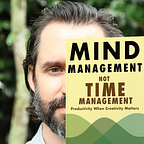Choose your weapon carefully: With the right tool, you make your masterpiece—without distractions
Listen to an audio version of this article (MP3) »
One of the biggest barriers standing in the way of your masterpiece is distractions. If distractions overcome you, the images that dance in your head will never become real.
But the same tool you use to make your art might keep you from finishing it. If you choose your tool carefully, you can make your ideas real, while not letting distractions overcome you.
The nebulous –> concrete continuum of your idea
The clearer your vision, and the sharper your skills, the less likely distractions can knock you off-track.
Ideas that you have lie upon the nebulous –> concrete continuum. Your idea’s position on this continuum depends upon 1) how clearly you can envision the idea, and 2) how skilled you are at making it real.
A nebulous idea: You don’t know what it is, and you don’t know how to make it real. Maybe you just feel a faint brain-itch that needs to be scratched. Or, maybe you can see the idea clearly, but you don’t have the skills: Like if you want to build an app, and you’ve never programmed a line of code nor designed a UX flow.
A concrete idea: You have a perfect vision of what you want to create. You can navigate the chapter outline of your book in your head. You can extemporaneously talk about the ideas in each chapter. You can also envision the steps it takes to make it real. You have the skills, and you’ve done it before.
The high-distraction –> low-distraction continuum of your tool
The tools that can generate your art the fastest happen to also be the most distracting tools. You can write, edit, and storyboard your novel with great speed on your computer. But, you’re also two finger flicks away from all of the Wikipedia entries and cat videos ever made.
With low-distraction tools, you have to move more slowly. There’s no chance of scanning Facebook on your Moleskine notebook, but you can’t upload it to be sold on Kindle.
Maintaining a grip on the visions in your head
Making your masterpiece is like scaling a cliff face. If you have a solid grip, you can pull yourself up. If you have a weak grip, the circling vultures of distraction will send you tumbling down.
If your idea is still nebulous, you should use a low-distraction tool. If your idea is concrete, you can get away with a high-distraction tool.
Here are some tools, arranged from low-distraction –> high distraction, and, incidentally, nebulous –> concrete.
Low-distraction tools for nebulous ideas
- Whiteboard: Whiteboards are especially low-distraction, because they can take up your entire field of vision. You also can use larger movements of your body to write on a whiteboard. Because whiteboards use most of your vision and most of your body, they consume more of your mind. You can quickly go from drawing to writing and back. You can use the large space of a whiteboard to arrange pieces of your idea the same way they’re arranged in your mind. Use whiteboards for your most nebulous and high-level thinking. Make the connections in your brain before you move to a tool with more immediately useful output.
- Notebook: A paper notebook, such as a Moleskine, is not quite as low-distraction as a whiteboard, because it’s smaller, but it still allows for a fluid transition between drawing and writing. Notebooks are more easily portable, so you can take them to inspiring locations such as parks, and cafés, or you can simply carry them with you wherever you go.
- Portable Word Processor: A portable word processor, such as the AlphaSmart Neo has nearly all of the writing power of a computer, but—since it has no Internet capability—it has none of the distraction potential. The small screen makes editing cumbersome, which can actually ease perfectionism and keep you writing when you’re in a draft phase. Portable word processors work best for fast output of nebulous ideas, but many authors write entire books on them, using a USB cable to transfer their writing to a computer.
High-distraction tools for concrete ideas
- Tablet: Tablet computers, such as the iPad, are powerful creative tools. The cumbersome typing capability causes you to think more slowly, or you can dictate writing using Siri. Either way, you’re less likely to get caught up in spelling and grammar too early in a writing process. A stylus such as Pencil gives you even more expressive capabilities than a paper notebook. Tablets can expose you to messaging, social media, and the Internet. But, because there is no toolbar, and app-switching is cumbersome, tablets are lower-distraction than a computer — especially if you turn off notifications.
- Mobile Phone: Mobile phones, such as the iPhone, have most of the same capability as a tablet. But, they’re smaller than tablets, so they take up less of your field of vision. Since most people use them as their main communication device, they tend to have more distraction opportunities.
- Computer: You can churn out final products with great speed with a computer, whether you’re typing a novel, designing a graphic wrap for a tour bus, or 3D-modeling a portable water purifier. But, the distraction opportunities on a computer are massive. Since there’s a nimble connection between your hands and what the computer does, you can easily find yourself waking up from a 3-hour-long Internet-induced coma.
Note that all high-distraction tools, because they are so versatile, can be modified to be less distracting. You can turn off notifications, you can use airplane mode, or you can use software that limits their capabilities.
You can even customize a device for distraction-free work, while having a separate device for leisure. On my podcast, behavioral scientist Dan Ariely, said that he’s even tried having two computers: one for work, and one for personal.
By being aware of how strong of a grip you have on your idea, and choosing the right tool for the right stage of making it real, you can cut through distractions, and make your masterpiece.
Getting Art Done will boost your creative productivity and bring your work into the world. Sign up for updates.