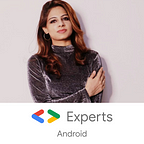Unit Testing in MVVM+Kotlin+DataBinding
I love Kotlin and MVVM. When I began writing the application with it here at 1mg, I instantly went, “Wow”! It’s clean, it’s easy to read (sometimes 😁) and helps you write better code. However, while writing tests, I encountered certain problems.
In this article, let us resolve some of the common issues that can be faced during mocking and unit testing our features.
Mockito Troubles: the Right Dependencies
- In Kotlin
org.mockito.exceptions.base.MockitoException:
Cannot mock/spy class com.example.authentication.login.LoginRepositoryMockito cannot mock/spy because :
— final class
Reason -
When Mockito mocks an object it extends the requested class to create an instance. However, all classes in Kotlin are final by default. The rule: “closed for modifications, open for extension” is baked into the language. So they can’t be extended.
Solution -
Either Replace your mockito-core gradle with the following:
testImplementation 'org.mockito:mockito-inline:latestVersion'It is the configuration to make Mockito work with final classes.
Or
Use the Mockito extension mechanism by creating the file org.mockito.plugins.MockMaker in your test folder -
test/resources/mockito-extensions/org.mockito.plugins.MockMaker
Write this line in the file -
mock-maker-inline
2. Another problem was of AndroidSchedulers -
java.lang.ExceptionInInitializerError at io.reactivex.android.schedulers.AndroidSchedulers$1.call(AndroidSchedulers.java:35) at io.reactivex.android.schedulers.AndroidSchedulers$1.call(AndroidSchedulers.java:33) at io.reactivex.android.plugins.RxAndroidPlugins.callRequireNonNull(RxAndroidPlugins.java:70) at io.reactivex.android.plugins.RxAndroidPlugins.initMainThreadScheduler(RxAndroidPlugins.java:40) at io.reactivex.android.schedulers.AndroidSchedulers.<clinit>(AndroidSchedulers.java:32)Reason -
Default Scheduler returned by AndroidSchedulers.mainThread() is an instance of HandlerScheduler which relies on Android dependencies which are not available to be instantiated on the JVM.
However, we want to override the default AndroidSchedulers.mainThread() scheduler and return an instance which does not have these Android dependencies and can be safely instantiated.
Solution -
Use RxAndroid’s RxAndroidPlugins class which provides some hooks for overriding RxAndroid’s schedulers.
3. Error while mocking Repository
private var loginRepository = mock<LoginRepository>()After running the test, I saw the test failed as the actual repository was getting called.
Reason -
Here you can see, I am initializing the repository inside the ViewModel class, which means when I initialize my ViewModel class in Test, those mock repositories will get replaced with the actual implementation.
Solution -
Pass these repositories from Factory to the ViewModel, you will always get the same instance you want to get invoked.
ViewModelFactory: It’s a class that implements ViewModelProvider.Factory and it will create the ViewModel from a parameter .class.
In your ViewModel -
4. Error while mocking LiveData Observers -
private val mockObserver = mock<Observer<AuthenticationState>>Error -
java.lang.RuntimeException: Method getMainLooper in android.os.Looper not mocked. See http://g.co/androidstudio/not-mocked for details.Solution -
When testing LiveData, InstantTaskExecutorRule is needed in addition to RxImmediateSchedulerRule if the class being tested has both background thread and LiveData.
Use this with RxImmediateSchedulerRule -
I hope I helped you with this article. If you have any questions, please let me know!
Originally published here.