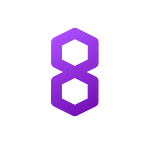Release 10: New Year, New Product, New Interface
If you’ve logged into the 8th Wall console lately, you’ve probably noticed things look a little different. We’re excited to announce an updated design for 8th Wall XR, as well as a brand new console for 8th Wall Web.
And, we’re pretty jazzed about our latest product, AR Camera — a slimmed down version of 8th Wall Web which features an easy drag-and-drop interface.
AR Camera (NEW!)
✨ Features
+ Free
+ Instant web AR and prototyping tool
+ Drag-and-drop interface (no coding required)
+ Supports multiple 3D models and animations
+ Adjust light intensity, distance, scale and animation speed within console
+ Custom banner and ability to link out
+ Includes camera interface with ability to capture and save photos of 3D models
+ Get started here
8th Wall Web
💡 New Features
+ Revamped Web Developer Console
+ XR Extras provides a convenient solution for:
- Load screens and requesting camera permissions
- Redirecting users from unsupported devices or browsers with “You’re almost there!” messaging and prompts
- Runtime error handling
- Drawing a full screen camera feed in low-level frameworks like Three.js
+ Added public lighting and hit test interfaces to XrController
+ Other minor API additions
🔧 Enhancements and Fixes
+ Improved app startup speed
+ Fixed a framework issue where errors were not propagated on startup
+ Fixed an issue that could occur with WebGL during initialization
+ Use window.screen interface for device orientation if available
+ Fixed a Three.js issue that could occur when the canvas is resized
8th Wall XR
💡 New Features
+ Revamped XR Developer Console
🔧 Enhancements and Fixes
+ Better support for Android camera permissions in Unity 2018.3
Click Here to view the full list of updates
Update Now
These features and fixes will update automatically for 8th Wall Web.
For 8th Wall XR, simply open your Unity project and navigate to Assets / XR / 8thWall XR. Click “Check for Updates” to upgrade to Release 10.
Is there a new feature that you’d like to see incorporated into our next release? Leave a comment below or post in our Slack channel.