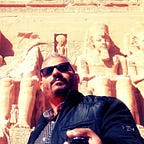3 min readAug 25, 2023
Comprehensive Guide for Laravel Middleware
- What is Laravel Middleware?
- Laravel middleware acts as a bridge between incoming HTTP requests and your application, providing a convenient mechanism for filtering and modifying these requests.
- Middleware allows you to perform tasks before and after a request, such as authentication, authorization, rate limiting, and other request manipulations.
2. Understanding the Middleware Flow:
- In Laravel, middleware is executed in a sequential flow.
- It is executed before and/or after the request reaches the route handler.
- Middleware can alter the request, add attributes to it, or even terminate the request.
3. Creating and Registering Middleware in Laravel:
- Run the
php artisan make:middlewarecommand to create a new middleware class. - The newly created middleware class will be located in the
app/Http/Middlewaredirectory. - To register the middleware, you need to add it to the
$middlewarearray in theapp/Http/Kernel.phpfile.
4. Configuring Middleware Groups:
- Laravel provides the ability to group multiple middleware under a single key.
- Define middleware groups in the
app/Http/Kernel.phpfile in the$middlewareGroupsarray. - Groups can be useful when applying multiple middleware to multiple routes.
5. Executing Middleware on Route Level:
- To assign middleware to a specific route, you can use the
middlewaremethod in the route definition. - For example:
Route::get('/example', function () {})->middleware('auth'). - Middleware can also be applied to a route group or controller.
6. Middleware Parameters and Arguments:
- Middleware can accept additional parameters or arguments for customization.
- To pass parameters, you need to define them in the middleware’s
handlemethod signature. - For example:
handle($request, Closure $next, $parameter). - You can then pass the parameter when assigning middleware to a route.
7. Order of Middleware Execution:
- The order of middleware execution is defined in the
$middlewarePriorityarray in theapp/Http/Kernel.phpfile. - Middlewares with lower index values are executed first, followed by middlewares with higher index values.
- The order is important, as some middleware may depend on the execution of other middleware.
8. Terminable Middleware:
- Laravel provides Terminable Middleware, which is executed after the response is sent to the browser.
- Terminable Middleware needs to implement the
terminableinterface and define theterminatemethod. - This allows for cleanup tasks or additional actions after the response is handled.
9. Middleware for Authentication and Authorization:
- Laravel ships with built-in middleware for authentication and authorization, such as
authandcan. - The
authmiddleware verifies if the user is authenticated, while thecanmiddleware checks if the user has specific permissions.
10. Middleware for Rate Limiting:
- Laravel provides
throttlemiddleware for rate limiting. - This middleware allows you to limit the number of requests a user can make within a certain time period.
- You can configure the throttle middleware with parameters like maximum requests and time window.
11. Creating Custom Middleware:
- To create custom middleware, run the
php artisan make:middlewarecommand and implement the desired logic in thehandlemethod. - Custom middleware classes should be registered in the
app/Http/Kernel.phpfile. - You can then assign your custom middleware to routes, groups, or controllers.
12. Middleware Best Practices:
- Keep middleware logic focused on a specific task and avoid mixing unrelated functionalities.
- Use middleware groups to group related middleware for easier management.
- Document your middleware thoroughly, explaining its purpose and any expected parameters or arguments.
- Test your middleware to ensure it functions as intended and doesn’t introduce any unexpected side effects.
- Follow naming conventions and make sure your middleware class names are descriptive and follow proper naming conventions.
By following these guidelines, you can effectively utilize Laravel middleware to handle authentication, authorization, rate limiting, and other request manipulations in your application.