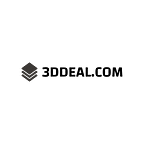3D Printer Calibration Cube: Perfect Your Prints
🖨️ 3D printing has revolutionized the way we create objects, from toys to complex machinery. However, getting the perfect print requires precise calibration of your 3D printer. 📏
🔧 One of the most effective ways to calibrate your 3D printer is by using a calibration cube. This small, simple object can help you fine-tune your printer’s settings and ensure that your prints come out perfectly every time. 🎯
📐 A calibration cube is a small, square object that is printed using your 3D printer. It is designed to have specific dimensions and features that make it ideal for testing your printer’s accuracy. By printing and measuring the cube, you can adjust your printer’s settings to ensure that it is producing accurate, high-quality prints. 📈
1. Understanding the Importance of 3D Printer Calibration Cube in Achieving High-Quality Prints
Calibration is crucial for 3D printing. A calibration cube is a simple object that helps in achieving high-quality prints.
- It is a small cube with precise dimensions used to calibrate the printer’s X, Y, and Z axes.
- Calibration ensures that the printer is accurately reading the 3D model and printing it correctly.
- Without calibration, prints may have issues like warping, under-extrusion, or over-extrusion.
Printing a calibration cube is easy. You can find free models online or create one yourself in your preferred software.
- Print the cube with the same settings you use for other prints.
- Measure the dimensions of the printed cube with a caliper.
- Compare the measurements with the cube’s intended dimensions to determine if calibration is necessary.
Calibrating your printer using a cube can improve the accuracy and quality of your prints.
- It helps in achieving precise measurements and reducing errors in the printing process.
- Calibration also ensures that the printer is operating at its optimal level, improving its lifespan.
- Regular calibration is recommended for consistent high-quality prints.
Don’t overlook the importance of calibration. A properly calibrated printer can make a significant difference in your 3D printing experience.👍
2. Step-by-Step Guide to Creating a 3D Printer Calibration Cube
Before you start, make sure you have a 3D printer, filament, and slicer software.
- 1. Open your slicer software and create a new project.
- 2. Choose the cube shape and set the dimensions to 20mm x 20mm x 20mm.
- 3. Adjust the infill density to 20% and choose a layer height of 0.2mm.
- 4. Save the file and transfer it to your 3D printer.
Once the file is transferred, it’s time to calibrate your printer.
- 1. Check that your printer bed is level and clean.
- 2. Heat up your printer and load the filament.
- 3. Start the print and monitor the first layer for any issues.
- 4. Adjust the bed or nozzle height if necessary.
Once the calibration cube is printed, it’s time to measure it.
- 1. Use a digital caliper to measure the dimensions of the cube.
- 2. Compare the measurements to the intended dimensions.
- 3. Adjust the printer settings if the cube is not the correct size.
- 4. Print another cube and repeat the measuring process until it’s accurate.
Once you have a perfectly calibrated printer, you’re ready to start printing!
🚀👨🚀🛠️
3. Tips and Tricks for Accurate 3D Printer Calibration Cube Measurements
Before printing your 3D designs, it’s crucial to calibrate your printer for accurate measurements. Here are some tips and tricks to help you achieve the perfect calibration cube:
- Use a high-quality filament: Low-quality filaments can cause inconsistencies in your prints, making it difficult to calibrate your printer accurately.
- Level your print bed: A level print bed ensures that your printer is printing on a flat surface, preventing any warping or shifting in your prints.
- Adjust your extruder temperature: The temperature of your extruder can affect the accuracy of your prints. Experiment with different temperatures to find the sweet spot for your filament.
- Check your printer’s belt tension: Loose belts can cause inaccuracies in your prints. Make sure your printer’s belts are tight and properly aligned.
- Print multiple cubes: Printing multiple calibration cubes can help you identify any inconsistencies in your printer’s calibration. Compare the measurements of each cube to ensure accuracy.
Remember to always double-check your printer’s calibration before printing any designs. Happy printing! 🖨️👍
4. Common Calibration Issues and How to Troubleshoot Them
Calibration issues can be frustrating, but they can be resolved with a little troubleshooting. Here are some common issues:
- Drift: When your instrument’s readings change over time, it may be due to temperature changes or electronic interference.
- Zero shift: When your instrument’s zero point changes, it may be due to mechanical wear or a dirty sensor.
- Range errors: When your instrument’s readings are outside of the expected range, it may be due to incorrect calibration settings or a faulty sensor.
To troubleshoot, first check the instrument’s manual for calibration instructions. If that doesn’t work, try cleaning the sensor or adjusting the calibration settings. If all else fails, contact the manufacturer for support.
Regular maintenance can prevent calibration issues. Keep your instrument clean and stored properly, and follow the manufacturer’s recommended calibration schedule.
Don’t ignore calibration issues. Accurate readings are crucial in many industries, from healthcare to manufacturing. Take the time to troubleshoot and resolve any issues to ensure your instrument is functioning properly.
🧐🔧📏
5. How Often Should You Calibrate Your 3D Printer Using a Calibration Cube?
Calibrating your 3D printer is essential to ensure the accuracy of your prints.
- Calibration cube is a simple tool to check the calibration of your printer.
- It is recommended to calibrate your printer using a calibration cube before every print.
- However, if you are using the same filament and settings, calibrate every 10–20 prints.
Calibrating your printer regularly will save you time and money in the long run.
Don’t forget to check the calibration of your printer after any major changes, such as changing the filament or nozzle.
👍 Happy printing!
6. Using a 3D Printer Calibration Cube to Optimize Your Printing Settings
A 3D printer calibration cube is a simple and effective way to optimize your printing settings. It helps you identify issues with your printer and fine-tune your settings for better results. 🛠️
To use a calibration cube, you’ll need to download a 3D model and print it with your current settings. Then, measure the cube’s dimensions and compare them to the expected values. 📏
If the dimensions are off, you’ll need to adjust your printer’s settings. This may include tweaking your extruder temperature, print speed, or layer height. 📈
Once you’ve made adjustments, print another calibration cube and measure it again. Keep making adjustments until the dimensions match the expected values. 🔧
Using a calibration cube can help you achieve better print quality, reduce waste, and save time. It’s a simple yet powerful tool that every 3D printer user should have in their toolkit. 🔨
Don’t forget to document your settings and keep them handy for future reference. This will save you time and ensure consistent results. 📝
7. Benefits of Regularly Calibrating Your 3D Printer with a Calibration Cube
Regular calibration of your 3D printer with a calibration cube is essential for achieving accurate and consistent prints.
- Ensures proper alignment of the printer’s axes
- Reduces the risk of failed prints
- Improves the overall quality of your prints
- Allows for precise adjustments to nozzle height and bed leveling
- Helps to identify and correct any mechanical issues with the printer
Calibration cubes are easy to print and provide a quick and reliable way to check the accuracy of your printer’s settings.
Regular calibration also saves time and money by reducing the need for reprints and minimizing material waste.
Don’t overlook the importance of calibration in achieving consistent and high-quality 3D prints. 🚀
In conclusion, the 3D printer calibration cube is an essential tool for achieving high-quality prints. 📐 By using it to fine-tune your printer’s settings, you can eliminate common issues such as under-extrusion, over-extrusion, and bed adhesion problems. 🔧
Don’t be intimidated by the calibration process — it’s easy to do and can make a world of difference in your 3D printing experience. 🌎 Whether you’re a beginner or an experienced maker, taking the time to calibrate your printer will pay off in the long run. 🏆
So why wait? Download a calibration cube model today and start perfecting your prints! 🚀 With a little patience and attention to detail, you’ll be amazed at the difference it can make. 🔍
https://3ddeal.com/3d-printer-calibration-cube-perfect-your-prints/?_unique_id=64693729e92af