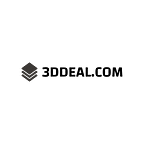Creating a 3D Dinosaur Model
🦕🦖 Are you fascinated by dinosaurs? Want to create your own 3D model of these prehistoric creatures? 🌋 Here’s how you can do it!
First, choose a dinosaur species to model. 📚 Research its anatomy, skin texture, and color patterns. 🖌️ Sketch out a rough design or find reference images online.
Next, choose a 3D modeling software such as Blender or Maya. 🖥️ Import your reference images and start creating the basic shape of your dinosaur. 🦕 Use sculpting tools to add details like scales and wrinkles.
1. Choosing the Right Software for 3D Dinosaur Modeling
When it comes to 3D dinosaur modeling, choosing the right software is crucial. Here are some tips:
- Consider your budget. Some software can be expensive.
- Look for software with a user-friendly interface.
- Check if the software offers the necessary tools for your project.
Popular software for 3D dinosaur modeling includes:
- Blender: free and open-source software with a wide range of tools.
- ZBrush: a professional-grade software with advanced sculpting tools.
- Maya: a popular software used in the film and gaming industry.
Before choosing a software, try out the trial version or watch tutorials to see if it suits your needs. Happy modeling! 🦕🦖
2. Understanding the Anatomy of Dinosaurs for Accurate Modeling
Accurate modeling of dinosaurs requires a deep understanding of their anatomy.
- Each dinosaur species had unique bone structures and muscle attachments.
- Some dinosaurs had long necks, while others had short, stocky bodies.
- Understanding these differences is crucial for creating realistic models.
Scientists use a variety of methods to study dinosaur anatomy, including:
- X-rays and CT scans to examine bones and internal structures.
- Comparing dinosaur skeletons to modern animals with similar body structures.
- Studying fossilized skin impressions to determine texture and color.
Accurate modeling also requires an understanding of how dinosaurs moved and behaved.
- Some dinosaurs were bipedal, while others walked on all fours.
- Some had long tails for balance, while others had short, stumpy tails.
- Understanding these factors is crucial for creating realistic animations.
Advancements in technology have allowed scientists to create increasingly accurate models of dinosaurs.
- 3D printing technology can create precise replicas of dinosaur bones.
- Computer programs can simulate how dinosaurs moved and interacted with their environment.
- These tools help us better understand these fascinating creatures.
🦕🦖🦕🦖🦕🦖🦕🦖🦕🦖🦕🦖🦕🦖🦕🦖🦕🦖🦕🦖🦕🦖🦕🦖🦕🦖🦕🦖🦕🦖🦕🦖🦕🦖🦕🦖
3. Creating a Base Mesh for Your 3D Dinosaur Model
To create a base mesh for your 3D dinosaur model, start with a simple shape like a cube or sphere.
- Use the sculpting tools to shape the mesh into the basic form of your dinosaur.
- Add more detail with the use of edge loops and extrusions.
- Refine the mesh until it matches your desired look.
Make sure to keep the topology clean and organized, as it will make it easier to animate and texture later on.
- Use quads instead of triangles for better deformation.
- Avoid ngons, as they can cause issues with smoothing and UV mapping.
Once you have your base mesh, you can start adding more detail like scales, wrinkles, and textures.
- Use reference images to guide your sculpting and texturing.
- Experiment with different brushes and techniques to achieve the desired effect.
- Don’t forget to add eyes, teeth, and claws for a more realistic look.
Finally, optimize your mesh by reducing unnecessary polygons and merging overlapping vertices.
- Use the decimation tool to reduce polygon count while maintaining the shape.
- Check for any errors or glitches before exporting your model.
Congratulations, you now have a base mesh for your 3D dinosaur model! 🦕🦖
4. Adding Textures and Colors to Bring Your Dinosaur to Life
🦕🎨🌈
To add textures, use brushes and patterns in software like Photoshop. Use scales, bumps, and wrinkles to create a realistic skin texture. Add shadows and highlights to give depth.
For colors, research the dinosaur’s natural habitat and environment. Use a color palette that complements the environment. Use bright colors for a younger dinosaur and muted colors for an older one.
Use a variety of brushes and techniques to add details like scars and stripes. Use reference images to ensure accuracy.
Consider adding a background to enhance the dinosaur’s appearance. Use a complementary color scheme to make the dinosaur stand out.
Finally, don’t be afraid to experiment with different textures and colors. Play around with different brushes and patterns until you find the perfect combination.
5. Rigging and Animating Your 3D Dinosaur Model
To bring your 3D dinosaur model to life, you need to rig and animate it. Here are some tips:
- Start by creating a skeleton for your dinosaur using bones or joints.
- Use IK (inverse kinematics) to make the rigging process easier and more efficient.
- Add controls to your rig to make it easier to animate your dinosaur’s movements.
- Use keyframes to animate your dinosaur’s movements, making sure to pay attention to timing and spacing.
- Add secondary animations, such as tail movements or eye blinks, to make your dinosaur look more realistic.
🦕🦖 Remember to test your animations frequently to make sure they look natural and fluid. Don’t be afraid to make adjustments as needed.
6. Exporting and Sharing Your 3D Dinosaur Model with Others
🦕 Ready to share your 3D dinosaur model with the world? Here’s how to export it from your software in a format that others can view and interact with.
📤 Most 3D modeling software allows you to export files in formats such as OBJ, FBX, or STL. Choose the format that best suits your needs and the capabilities of the software you’re sharing it with.
📩 Once you’ve exported your file, you can share it via email, cloud storage, or a 3D model sharing platform. Some popular platforms include Sketchfab, Thingiverse, and MyMiniFactory.
👥 When sharing your model, consider including a brief description, any relevant credits, and instructions for viewing and interacting with the model. This will make it easier for others to appreciate your work.
🌎 Sharing your 3D dinosaur model can be a great way to connect with other enthusiasts, showcase your skills, and contribute to the wider community of 3D modelers. So don’t be shy — share your work with the world! In conclusion, creating a 3D dinosaur model is an exciting and rewarding experience. With the right tools and techniques, you can bring these prehistoric creatures to life in stunning detail. Whether you’re a professional animator or a hobbyist, there’s no limit to what you can achieve.
So why not give it a try? With a little patience and practice, you can create your own 3D dinosaur model that’s sure to impress. From the T-Rex to the Stegosaurus, there’s a whole world of possibilities waiting for you. So grab your software, fire up your imagination, and let’s get started!
In the end, creating a 3D dinosaur model is a fun and educational way to explore the world of paleontology. Whether you’re interested in the science behind these fascinating creatures or simply enjoy the challenge of bringing them to life, there’s something for everyone. So why not join the millions of people around the world who are discovering the joys of 3D modeling? With a little creativity and a lot of determination, you can create your own Jurassic masterpiece. 🦕🦖
https://3ddeal.com/creating-a-3d-dinosaur-model/?_unique_id=6490ead7453f7