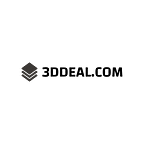Enhance 3D Printing with Brim: A Comprehensive Guide
🌟 Welcome to the ultimate guide on how to enhance your 3D printing experience with the ingenious technique known as Brim! 🖨️ In this comprehensive article, we will delve into the fascinating world of 3D printing and explore how Brim can revolutionize your printing projects. 💡
🔬 Brim, a lesser-known but highly effective method, is designed to improve the stability and quality of your 3D prints. By creating a thin, flat layer around the base of your print, Brim acts as a supportive foundation, preventing warping and ensuring successful adhesion to the print bed. 🏗️
🔍 Throughout this guide, we will explore the benefits of using Brim, step-by-step instructions on how to apply it to your prints, and valuable tips and tricks to achieve the best results. 📚 Whether you are a beginner or an experienced 3D printing enthusiast, this guide will equip you with the knowledge to take your prints to the next level! 🚀
1. Understanding the Role of Brim in 3D Printing: A Beginner’s Guide
📌 Brim is a crucial element in 3D printing, serving multiple purposes. It acts as a foundation for the printed object, preventing warping and ensuring adhesion to the build plate.
📌 The brim is a thin, flat layer that extends outward from the base of the object. It provides stability during the printing process, especially for objects with a small base or those prone to lifting.
📌 By increasing the surface area of the object’s base, the brim enhances adhesion to the build plate, reducing the risk of detachment and improving overall print quality.
📌 Removing the brim is usually straightforward, requiring a gentle peel or using a sharp tool. It is crucial to be careful not to damage the printed object while removing the brim.
📌 Some slicer software allows customization of brim settings, including width and number of brim lines. Experimenting with these settings can optimize the brim’s effectiveness for different prints.
📌 In summary, understanding the role of the brim in 3D printing is essential for beginners. It ensures stability, prevents warping, improves adhesion, and can be customized for optimal results. Happy printing! 🖨️
2. How to Use Brim to Improve Adhesion in 3D Printing
One way to improve adhesion in 3D printing is by using a technique called brim. 🖨️
Brim is a thin layer of filament that is printed around the base of your object. It provides extra surface area for better adhesion to the print bed. 📏
To use brim, you need to adjust your slicing settings in the 3D printing software. Increase the brim width to ensure a sufficient contact area. 📐
Make sure your print bed is clean and level before starting the print. This will help the brim adhere properly and prevent warping. 🧹
When removing the printed object from the print bed, use a sharp tool like a scraper or spatula to gently lift the brim. 💪
If you’re still experiencing adhesion issues, try using a heated print bed or applying a layer of adhesive like hairspray or glue stick. 🌡️
Remember, brim is just one technique to improve adhesion. Experiment with different settings and materials to find what works best for your prints. 🧪
3. Maximizing Print Quality with Brim: Tips and Techniques
When it comes to maximizing print quality, using a brim can make a significant difference. Here are some tips and techniques to help you achieve the best results:
- Ensure your printer bed is level and clean before printing.
- Use a brim to increase adhesion between the print and the bed, preventing warping.
- Adjust the brim width to suit your specific print. A wider brim provides more stability.
- Consider increasing the number of brim lines for complex or large prints.
- Experiment with different brim materials, such as PLA or PETG, to find what works best for your project.
- Use a brim when printing objects with small bases or overhangs to improve stability.
- Remove the brim carefully after printing to avoid damaging the final print.
By following these tips and techniques, you can enhance your print quality and achieve successful prints with fewer issues. Happy printing! 🖨️✨
4. Overcoming Warping Issues in 3D Printing with Brim
One common issue in 3D printing is warping, where the edges of a print curl up or lift off the print bed. 🔄
To overcome warping, a technique called brim can be used. 🎩
Brim is a thin, flat extension added to the base of a print, providing extra adhesion and stability. 🛡️
By increasing the surface area of the print, brim helps to distribute the forces evenly, minimizing warping. ⚖️
When using brim, the printer adds a few layers of material around the base of the print, creating a solid foundation. 🧱
This additional material acts as a support structure, preventing the edges from lifting and ensuring a successful print. ✅
Brim is particularly useful when printing with materials that have a tendency to warp, such as ABS or nylon. 🆒
It is easy to enable brim in most slicing software, allowing you to adjust the width and number of brim layers. ⚙️
Remember to remove the brim after printing, using a sharp tool or simply snapping it off. 🗡️
By utilizing brim, you can overcome warping issues and achieve high-quality, warp-free 3D prints. 🌟
5. Enhancing Print Stability and Success Rate with Brim
One way to improve print stability and success rate is by using the Brim feature. 🖨️
Brim creates a wider base around the print, preventing warping and adhesion issues. 🔄
This feature increases the chances of a successful print by providing better support for the initial layers. 📈
Brim also helps to enhance the overall stability of the print, reducing the risk of failed prints. 💪
By using Brim, you can achieve better print quality and minimize the chances of print failures. ✅
6. Exploring Advanced Brim Settings for Optimal 3D Printing Results
When it comes to achieving the best results in 3D printing, exploring advanced brim settings is crucial. 🖨️
By adjusting the brim width, you can enhance adhesion between the print and the build plate, reducing the risk of warping. 💪
Experiment with different brim line counts to find the optimal balance between stability and ease of removal. 🧪
Increasing the brim thickness can provide additional support for intricate or delicate prints, preventing them from detaching during the printing process. 🛡️
Try enabling the “Brim Only on Outside” option to save filament and reduce print time for models with large internal cavities. ⏳
Consider using a brim gap to create a small space between the brim and the model, making removal easier while still ensuring good adhesion. 🔍
Don’t forget to adjust the brim speed to optimize printing efficiency. Higher speeds can save time, but slower speeds may improve adhesion. 🏎️
Remember, finding the perfect brim settings may require some trial and error, but it’s worth the effort for flawless 3D prints. 🎯
In conclusion, incorporating a brim into your 3D printing process can greatly improve the overall quality and success rate of your prints. This comprehensive guide has provided you with step-by-step instructions on how to effectively use a brim, from adjusting settings to troubleshooting common issues. 🚀
By utilizing a brim, you can enhance adhesion, prevent warping, and ensure accurate print dimensions. 💪 Additionally, the brim acts as a sacrificial layer, making it easier to remove your print from the build plate without causing damage. Start implementing this technique today and witness the remarkable difference it can make in your 3D printing journey! 🌟
https://3ddeal.com/enhance-3d-printing-with-brim-a-comprehensive-guide/?_unique_id=649c83dbe3884