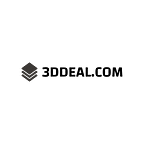Mastering 3D Print Z Axis: Tips & Tricks
🖨️ 3D printing has revolutionized the way we create objects. However, mastering the Z-axis can be challenging. The Z-axis is responsible for the height of the print, and getting it right is crucial for the success of your project.
👨🏫 To achieve the perfect Z-axis, you need to understand the basics of 3D printing. From choosing the right printer to adjusting the bed level, there are several factors to consider. Additionally, mastering the Z-axis requires patience and practice.
🚀 In this article, we will share tips and tricks to help you master the Z-axis. Whether you’re a beginner or an experienced 3D printer, these techniques will help you achieve the best results. So, let’s dive in and learn how to take your 3D printing skills to the next level!
1. Understanding the Z Axis in 3D Printing: A Comprehensive Guide
The Z Axis in 3D Printing:
- The Z axis is the vertical axis in 3D printing.
- It determines the height of each layer.
- It’s controlled by the printer’s software and motor.
Why is the Z Axis Important?
- It affects the overall quality of the print.
- It determines the accuracy of the model’s dimensions.
- It can affect the strength and durability of the print.
How to Optimize the Z Axis:
- Ensure the bed is level and the nozzle is at the right height.
- Use a high-quality Z-axis motor and lead screw.
- Adjust the layer height to achieve the desired level of detail.
Common Z Axis Issues:
- Layer shifting can occur if the Z-axis isn’t properly calibrated.
- Warping can happen if the nozzle is too close to the bed.
- Prints can fail if the Z-axis motor or lead screw is faulty.
Conclusion:
- The Z axis is a crucial component of 3D printing.
- Proper calibration and maintenance can improve print quality.
- Take care to avoid common issues for successful prints.
2. Mastering the Z Axis: Tips and Tricks for Better 3D Prints
When printing in 3D, the Z axis is crucial in achieving high-quality prints. Here are some tips and tricks to help you master it:
- Ensure proper bed leveling to avoid uneven prints.
- Use a high-quality filament to reduce layer shifting and improve adhesion.
- Adjust the layer height to achieve the desired level of detail.
- Consider using a brim or raft to improve bed adhesion and prevent warping.
- Use support structures for overhanging parts to prevent sagging or collapsing.
Other ways to improve your Z axis printing:
- Use a cooling fan to prevent overheating and improve print quality.
- Choose the right printing speed for your filament and printer.
- Experiment with different slicing software settings to optimize your prints.
- Consider upgrading your printer’s Z axis components for better precision.
- Regularly clean and maintain your printer to ensure optimal performance.
By mastering the Z axis, you can create stunning 3D prints with ease. Happy printing! 🚀
3. How to Calibrate Your Z Axis for Accurate 3D Printing
Calibrating your Z-axis is crucial for accurate 3D printing. Here are the steps:
- Home your printer and disable steppers.
- Use a piece of paper to level the bed and adjust the Z-axis endstop until the nozzle just touches the paper.
- Measure the distance between the bed and the nozzle at multiple points using a feeler gauge.
- Adjust the Z-axis steps per mm in your printer’s firmware based on the measurements.
- Re-level the bed and repeat the process until you get accurate measurements.
Make sure to test your calibration by printing a calibration cube or a test print.
Remember, a well-calibrated Z-axis is crucial for achieving high-quality prints. Happy printing! 🚀
4. Troubleshooting Z Axis Issues in 3D Printing: Common Problems and Solutions
When printing a 3D object, the Z-axis is responsible for the height of the print. Here are some common problems and solutions for troubleshooting Z-axis issues:
- Wobbling: Check for loose belts, pulleys, or screws. Tighten them and ensure that the printer is on a stable surface.
- Layer shifting: Check for a loose Z-axis motor or coupling. Tighten them and ensure that the motor is properly aligned.
- Print bed leveling: Ensure that the bed is level and the nozzle is at the correct height. Adjust the bed or nozzle accordingly.
- Stuck Z-axis: Check for debris or damage to the lead screw or guide rails. Clean or replace them if necessary.
- Motor not moving: Check for a faulty motor, wiring, or driver. Replace or repair as necessary.
Remember to always double-check your printer settings and make sure that your software is up to date. Happy printing! 🎉
5. Advanced Techniques for Optimizing Your Z Axis in 3D Printing
When it comes to 3D printing, the Z-axis plays a crucial role in determining the quality of your prints. Here are some advanced techniques to optimize your Z-axis:
- Calibrate your Z-axis: Ensure that your Z-axis is perfectly aligned and calibrated to avoid any layer shifting or uneven prints.
- Use a Z-hop: Enable Z-hop in your slicer settings to avoid the nozzle from dragging across the print, resulting in a smoother surface finish.
- Adjust your layer height: Fine-tune your layer height to achieve the desired level of detail and surface finish for your prints.
- Consider using a different Z-axis motor: Upgrading your Z-axis motor can improve the precision and speed of your prints.
- Use a heated bed: A heated bed can help prevent warping and improve bed adhesion, resulting in better Z-axis performance.
By implementing these advanced techniques, you can optimize your Z-axis and achieve high-quality 3D prints with ease. Happy printing! 🚀
6. The Importance of Z Axis Maintenance in 3D Printing: Best Practices and Tools
Proper Z-axis maintenance is crucial for high-quality 3D prints. Here are some best practices and tools:
- Regularly clean and lubricate the Z-axis lead screw to prevent binding and improve accuracy.
- Check for any loose belts or pulleys that may cause Z-axis wobble during printing.
- Calibrate the Z-axis height to ensure proper layer adhesion and avoid print failures.
Invest in a quality Z-axis probe for automatic bed leveling and consistent print quality. A BLTouch or PINDA probe are popular options.
- Use a Z-axis stabilizer to reduce vibrations and improve print quality.
- Consider upgrading to a high-precision lead screw or linear rail system for even greater accuracy.
- Regularly check and adjust the Z-axis motor current to prevent overheating and improve performance.
Don’t neglect Z-axis maintenance — it can make all the difference in the quality of your 3D prints! 🔧👍
7. Enhancing Your 3D Printing Skills with Z Axis Mastery: A Step-by-Step Approach
Mastering the Z-axis in 3D printing is crucial for creating complex and intricate designs. Here’s a step-by-step approach to enhance your skills:
- Start by understanding the basics of the Z-axis and how it affects your prints.
- Learn how to adjust the Z-axis height to achieve the desired level of detail and accuracy.
- Experiment with different layer heights to find the optimal setting for your project.
- Use support structures to improve the stability and quality of your prints.
- Explore advanced techniques like Z-hop and retraction to minimize stringing and improve surface finish.
Invest in a high-quality Z-axis lead screw and stepper motor to improve precision and reduce backlash.
- Regularly calibrate your Z-axis to ensure accurate layer heights and prevent print failures.
- Consider upgrading to a dual Z-axis system for improved stability and faster print times.
- Use software like Simplify3D or Cura to fine-tune your Z-axis settings and optimize your prints.
Practice, practice, practice! The more you print, the more you’ll learn about the Z-axis and how to use it to your advantage.
🔑 Key takeaway: Mastering the Z-axis is essential for achieving high-quality 3D prints. With the right techniques and equipment, you can enhance your skills and take your designs to the next level.
In conclusion, mastering the 3D print Z axis is crucial for achieving high-quality prints. By following the tips and tricks outlined in this article, you can ensure that your prints are accurate and precise. Remember to calibrate your printer regularly and adjust the Z axis height as needed.
Don’t be afraid to experiment with different settings and materials to find what works best for your projects. With practice and patience, you can become a master of the 3D print Z axis. 👨🎓👩🎓🎓
https://3ddeal.com/mastering-3d-print-z-axis-tips-tricks/?_unique_id=648da16cca9f9