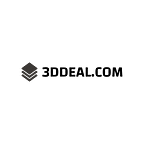Printing Acrylic in 3D
🖨️ Acrylic is a versatile material that can be used in a variety of applications, from signage to jewelry. With the rise of 3D printing technology, it’s now possible to print acrylic objects in three dimensions, opening up a whole new world of possibilities for designers and hobbyists alike.
👨🔬 Printing acrylic in 3D requires a special type of printer that is capable of extruding a heated filament of acrylic material. This filament is then deposited layer by layer to create the desired shape. The process is similar to traditional 3D printing, but with the added benefit of being able to use acrylic, a material that is known for its durability and clarity.
🌟 The ability to print acrylic in 3D has many potential applications, from creating custom jewelry to prototyping new products. It also allows designers to create complex shapes and structures that would be difficult or impossible to achieve with traditional manufacturing methods. As 3D printing technology continues to evolve, we can expect to see even more exciting developments in the world of acrylic printing.
1. Understanding the Basics of Printing Acrylic in 3D
Printing acrylic in 3D can be a challenging task, but with the right knowledge, it can be done with ease. Here are some basics to help you get started:
- Acrylic is a thermoplastic material that can be melted and molded into various shapes and sizes.
- Printing acrylic requires a 3D printer that can handle high temperatures and has a heated bed.
- Acrylic can be printed in different colors and finishes, including transparent, translucent, and opaque.
When printing acrylic, it’s essential to consider the following:
- Acrylic is sensitive to temperature changes, so it’s crucial to keep the printing environment stable.
- Printing acrylic requires a slower printing speed than other materials to avoid warping and cracking.
- Acrylic emits fumes when heated, so it’s essential to have good ventilation in your printing area.
To achieve the best results when printing acrylic, it’s essential to use the right settings:
- Set the printing temperature between 240–260°C, depending on the brand and type of acrylic used.
- Use a heated bed with a temperature of 80–90°C to prevent warping and improve adhesion.
- Print at a slower speed, between 20–40mm/s, to ensure that the layers bond correctly.
With these basics in mind, you can start printing your acrylic designs with confidence! 🎨🚀
2. Choosing the Right 3D Printer for Acrylic Printing
When it comes to acrylic printing, choosing the right 3D printer is crucial. Here are some factors to consider:
- Build volume: Ensure the printer can accommodate the size of your project.
- Print quality: Look for a printer with high-resolution capabilities for detailed prints.
- Material compatibility: Check if the printer can handle acrylic filaments.
- Price: Consider your budget and the printer’s value for money.
Some popular 3D printers for acrylic printing include:
- Prusa i3 MK3S: Known for its reliability and high-quality prints.
- Creality Ender 3 Pro: Affordable and easy to use, with good print quality.
- Ultimaker S5: Expensive but offers advanced features and exceptional print quality.
Don’t forget to also consider customer support and the availability of replacement parts.
Ultimately, the best 3D printer for acrylic printing depends on your specific needs and budget. Happy printing! 🖨️👍
3. Preparing Your Acrylic Model for 3D Printing
Before 3D printing your acrylic model, you need to prepare it properly. Here are some steps you can follow:
- Check for any imperfections or errors in the design.
- Ensure that the model is watertight and has no holes.
- Export the model as an STL file.
Next, you need to slice the model using a 3D printing software. Here’s how:
- Import the STL file into the software.
- Select the appropriate print settings, such as layer height and infill density.
- Preview the sliced model to check for any errors.
Once you’ve sliced the model, it’s time to prepare it for printing. Here are some tips:
- Apply a thin layer of adhesive to the build plate to help the model stick.
- Ensure that the printer bed is level to prevent warping.
- Use a high-quality filament to ensure a smooth and accurate print.
Finally, it’s time to print your acrylic model. Here are some things to keep in mind:
- Monitor the printer during the printing process to ensure that everything is going smoothly.
- Allow the model to cool completely before removing it from the build plate.
- Use a scraper or spatula to gently remove the model from the build plate.
By following these steps, you can ensure that your acrylic model is ready for 3D printing and will turn out beautifully.
4. Tips for Achieving High-Quality Acrylic Prints in 3D
🎨 Use high-resolution images to ensure sharpness and clarity.
🌞 Opt for UV-resistant acrylic to prevent fading and yellowing over time.
📏 Choose the right size and thickness for your acrylic print to ensure durability and stability.
🔍 Check for any imperfections or blemishes before printing to avoid any unwanted marks on your final product.
🖨️ Use a professional printer with high-quality ink to ensure vibrant and accurate colors.
🔬 Use a microscope to check for any dust or debris on the acrylic surface before printing.
👨🎨 Work with a professional graphic designer to ensure your design is optimized for acrylic printing.
💡 Experiment with different lighting and display options to showcase your acrylic print in the best possible way.
🛡️ Protect your acrylic print from scratches and damage by using a protective film or display case.
5. Post-Processing Techniques for Acrylic 3D Prints
After printing an acrylic 3D model, it’s time to enhance its appearance with post-processing techniques. Here are five techniques to try:
- Sanding: Use sandpaper to smooth out rough surfaces and remove layer lines. Start with a coarse grit and finish with a fine grit for a polished finish.
- Polishing: Use a polishing compound and a soft cloth to buff the surface of the print. This will give it a shiny, smooth finish.
- Painting: Acrylic prints can be painted with acrylic paint. Use a primer first, then apply the paint in thin layers for best results.
- Heat Treatment: Use a heat gun to gently warm the surface of the print. This will smooth out any imperfections and give it a glossy finish.
- Clear Coating: Apply a clear coat of spray or brush-on varnish to protect the print and give it a glossy finish.
Experiment with these techniques to find the best one for your acrylic 3D prints. Happy post-processing! 🎨
6. Common Challenges and Solutions in Printing Acrylic in 3D
Printing acrylic in 3D can be challenging, but with the right solutions, you can overcome them. Here are some common challenges and their solutions:
- Warping: acrylic has a tendency to warp during printing. Solution: use a heated bed and print with a raft or brim.
- Cracking: acrylic is brittle and can crack easily. Solution: print with thicker layers and slower speed.
- Bubbling: acrylic can bubble during printing. Solution: reduce the printing temperature and increase the cooling fan speed.
- Adhesion: acrylic can be difficult to adhere to the build plate. Solution: use a glue stick or hairspray on the build plate.
- Layer separation: acrylic layers can separate during printing. Solution: increase the extruder temperature and print speed.
- Stringing: acrylic can produce stringy prints. Solution: increase the retraction distance and speed.
By following these solutions, you can successfully print acrylic in 3D. Happy printing! 🖨️👍
7. Applications of Acrylic 3D Printing in Various Industries
Acrylic 3D printing is widely used in various industries due to its versatility and durability. Here are some applications:
- Architecture: Acrylic 3D printing is used to create models of buildings and structures for visualization and testing purposes.
- Automotive: Parts such as dashboard panels and headlights can be printed using acrylic, which is lightweight and resistant to heat and chemicals.
- Fashion: Acrylic 3D printing is used to create unique and intricate jewelry designs, eyewear, and even clothing.
- Medical: Prosthetics, surgical instruments, and dental implants can be printed using acrylic, which is biocompatible and sterilizable.
- Art: Acrylic 3D printing is used to create sculptures, installations, and other artistic pieces that require precision and durability.
- Consumer goods: Acrylic 3D printing is used to create phone cases, toys, and other household items that require customization and durability.
- Education: Acrylic 3D printing is used in schools and universities to teach students about design, engineering, and manufacturing.
Acrylic 3D printing is a game-changer in these industries, providing endless possibilities for creativity and innovation. 🚀
In conclusion, 3D printing with acrylic is a great way to create durable and visually appealing objects. The material’s strength and versatility make it an ideal choice for a wide range of applications. With the right equipment and techniques, anyone can produce high-quality prints with acrylic.
So, if you’re looking to take your 3D printing to the next level, consider experimenting with acrylic. Whether you’re creating prototypes, custom parts, or decorative items, this material is sure to deliver impressive results. So, grab your printer and start exploring the possibilities of 3D printing with acrylic! 🖨️💡👨🔬
https://3ddeal.com/printing-acrylic-in-3d/?_unique_id=64891df75fb95