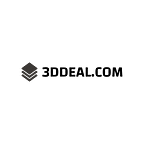Ultimate Guide to 3D Print Acrylic
Are you ready to dive into the fascinating world of 3D printing with acrylic? 🖨️ In this ultimate guide, we will provide you with all the essential information you need to know about this versatile material and how to successfully print with it. From understanding its unique properties to mastering the printing process, we’ve got you covered!
Acrylic, also known as polymethyl methacrylate (PMMA), is a lightweight and durable thermoplastic widely used in various industries. 🛠️ Its excellent transparency, high impact resistance, and UV stability make it a popular choice for creating intricate 3D printed objects. With the right techniques, you can achieve stunning results with acrylic that rival traditional manufacturing methods.
To successfully print with acrylic, it’s crucial to optimize your printer settings and ensure proper bed adhesion. 🖨️ Adjusting the nozzle temperature, print speed, and layer height can greatly impact the quality of your prints. Additionally, using a heated bed and applying adhesive aids like hairspray or glue sticks can help prevent warping and improve adhesion. Stay tuned for our step-by-step guide on how to achieve outstanding 3D prints with acrylic! 📚🔍
1. Understanding the Basics of 3D Printing with Acrylic
Acrylic is a popular material for 3D printing due to its versatility and affordability. It is a type of plastic that can be easily melted and formed into various shapes. 🖨️
When using acrylic for 3D printing, it is important to consider the thickness of the material. Thicker layers result in stronger prints, while thinner layers allow for more intricate details. ⚙️
Acrylic prints can be polished to achieve a smooth and glossy finish. This can be done using sandpaper or a flame polish. The polished surface enhances the overall appearance of the print. ✨
Acrylic prints can also be painted to add color and customization. Acrylic paints adhere well to the material, creating vibrant and long-lasting designs. 🎨
One advantage of using acrylic for 3D printing is its transparency. This allows for the creation of clear and see-through objects, such as display cases or light diffusers. 🔍
However, it is important to note that acrylic is not as durable as some other materials. It can be prone to scratching and may not withstand heavy use or outdoor conditions. 🌧️
Overall, opens up a world of possibilities for creating unique and visually appealing objects. With the right techniques, acrylic prints can be both functional and aesthetically pleasing. 🌈
2. Choosing the Right Acrylic Material for 3D Printing
When it comes to , there are a few factors to consider:
- Transparency: Opt for transparent acrylic if you want a see-through finished product.
- Strength: Look for acrylic with high tensile strength for durable prints.
- Flexibility: Consider acrylic with good flexibility for functional parts.
- Temperature resistance: Choose acrylic that can withstand high temperatures if needed.
- UV resistance: If your prints will be exposed to sunlight, UV-resistant acrylic is essential.
Additionally, consider the color options available, as well as the cost and availability of the material. 🌈💰
3. Step-by-Step Guide to Preparing Acrylic for 3D Printing
Before you start printing with acrylic, it’s crucial to properly prepare the material. Here’s a step-by-step guide:
1. Clean the acrylic sheet:
- Wipe the surface with a lint-free cloth and a mild detergent solution.
- Rinse it thoroughly with clean water to remove any residue.
- Dry the sheet completely using a soft, non-abrasive cloth.
2. Sand the edges:
- Use fine-grit sandpaper to smooth out any rough edges or imperfections.
- Start with a lower grit and gradually move to a higher one for a polished finish.
- Remember to wear safety goggles and a mask for protection.
3. Apply an adhesive:
- Choose a suitable adhesive specifically designed for acrylic bonding.
- Apply a thin, even layer of adhesive to the surfaces you want to join.
- Press the parts together firmly and hold them in place until the adhesive sets.
4. Use a primer:
- Applying a primer can enhance the adhesion of acrylic to the 3D printer bed.
- Select a primer compatible with both the acrylic material and the printer bed.
- Follow the manufacturer’s instructions for proper application and drying time.
5. Adjust printer settings:
- Ensure your printer is calibrated correctly for acrylic filament.
- Adjust the nozzle temperature and bed temperature according to the filament’s requirements.
- Optimize the print speed and layer height for the best results.
By following these steps, you’ll be well-prepared to successfully print with acrylic and achieve high-quality 3D prints. 🖨️🔧
4. Tips and Tricks for Achieving High-Quality 3D Prints with Acrylic
🔍 Understand the importance of proper calibration for achieving high-quality 3D prints with acrylic.
📏 Ensure your printer’s bed is level and the nozzle height is correctly set to avoid adhesion issues.
🔧 Experiment with different print speeds and layer heights to find the optimal settings for your acrylic prints.
🌡️ Maintain a consistent temperature in your printing environment to prevent warping and cracking of the acrylic material.
🔍 Use a high-quality acrylic filament that is specifically designed for 3D printing to ensure better print results.
🔬 Clean your acrylic prints with a mild solution of soap and water to remove any residue or fingerprints without damaging the material.
🛠️ Consider using a heated bed or applying a layer of adhesive such as hairspray or glue stick to improve adhesion when printing with acrylic.
🌬️ Use proper ventilation or a dedicated enclosure to minimize the odor and fumes that can be emitted during the printing process.
🔧 Optimize your slicing software settings, such as infill density and support structures, to enhance the overall print quality of your acrylic prints.
🔍 Regularly check and maintain your 3D printer by cleaning the nozzle, lubricating moving parts, and replacing worn-out components for consistent high-quality prints.
5. Post-Processing Techniques for Acrylic 3D Prints
When it comes to post-processing acrylic 3D prints, there are several techniques that can enhance the final result:
- Sanding: Start with coarse sandpaper and gradually move to finer grits for a smooth finish.
- Polishing: Use a polishing compound and a soft cloth to bring out the shine in your acrylic prints.
- Painting: Acrylic paints can be used to add color and detail to your 3D prints.
- Clear Coating: Apply a clear coat to protect the acrylic and give it a glossy appearance.
- Heat Treatment: Using a heat gun, carefully heat the surface of the print to remove any imperfections.
Remember to always wear protective gear and work in a well-ventilated area when using chemicals or heat. Experiment and have fun with these post-processing techniques to take your acrylic 3D prints to the next level! 😄🎨🔥
6. Troubleshooting Common Issues in 3D Printing with Acrylic
One common issue in 3D printing with acrylic is warping. To prevent this, ensure the print bed is level and use a heated bed or adhesive to improve adhesion.
Another issue is stringing, where thin strands of filament are left between printed parts. Adjusting retraction settings and using a lower printing temperature can help minimize stringing.
Printing with acrylic can also result in poor layer adhesion. Increase the printing temperature and slow down the print speed to improve layer bonding.
Brittleness is a common problem with acrylic prints. Consider using a higher infill percentage, thicker walls, or adding support structures to strengthen the print.
If you’re experiencing rough or uneven surfaces, try adjusting the print speed, layer height, or nozzle diameter. Using a smaller nozzle can also improve surface quality.
Lastly, if your acrylic prints are coming out with a yellowish tint, it may be due to improper filament storage or exposure to UV light. Store filament in a dry, dark place to prevent discoloration.
In conclusion, mastering the art of 3D printing with acrylic opens up a world of possibilities. From creating intricate jewelry designs to crafting personalized home decor, this versatile material offers durability and aesthetic appeal. 🎨🖨️
So, whether you’re a hobbyist or a professional, don’t hesitate to explore the endless potential of 3D printing with acrylic. With its smooth finish, vibrant colors, and ability to withstand various environments, acrylic is a go-to choice for bringing your creative visions to life. Get ready to unleash your imagination and embark on an exciting journey into the realm of 3D printing! 🚀✨
https://3ddeal.com/ultimate-guide-to-3d-print-acrylic/?_unique_id=649e601c0c0df