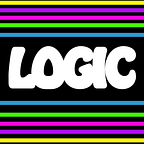Tier Lists as a Teaching Tool in Philosophy
What is a Tier List?
A tier list is a ranking of items usually from S-tier (best) to F-tier (worst), typically using a graphic like the one below:
People use tier lists to rank all sorts of things: animals in terms of strength, greatest athletes, soft drinks, etc. For example, chess GM Hikaru Nakamura (and Gotham Chess) have used it to rank chess openings and the greatest GMs in Chess. The YouTube channel TierZoo uses it to rank animals. I thought it would serve as an effective tool for (1) exposing students to the absolute basics about a wide-range of topics, theories, or arguments in philosophy, and (2) encouraging some critical thinking / argument analysis.
Initially, there were two topics I thought might be conducive to using a tierlist: theories of freedom (and determinism) and arguments for and against the existence of God.
Creating the Tier List
The most popular way to create a tier list is to use Tiermaker (although there are several alternatives). One that does not require a sign-up or uploading your images to a server is SilverWeed’s Tiers. I’m going to make mine in Photoshop.
First, I dragged a basic tier list image like the one above into Photoshop. I then recreated the tier list over the list above using the Rectangle tool. The standard tier list contains seven tiers (S-F). This is too many for my purposes and so I replaced the S-F tiers with the following tiers:
- God-tier
- A-tier
- EHH-tier
- NAH-tier
- F-tier
In retrospect, I should have used a more descriptive name than “EHH” and “NAH”.
In constructing the tier list, leave some space at the bottom. You need this blank space so you can place icons of the items you plan on ranking (e.g., foods, chess openings, fierce animals).
Next, let’s make icons that will be used to drag into the different tiers. Here I used images corresponding to various arguments for the existence of God. I did this by creating a new layer in Photoshop, placed text over these images, and then converted the image-layer and text-layer into a smart object. Transforming the two layers into a smart object is important as (1) it allows the image and text layers to be draggable and (2) it allows you to go back and edit the image-text later if needed. Finally, I resized the new smart object so it would fit on the tier list. Here is the result for Anselm’s Ontological Argument:
Here is the entire tier list after using it one day in a class run partially via ZOOM:
Using the Tier List
How do you use a tier list in class? There are two different sides to the use of the tier-list. The student side and the instructor side.
From the student side, there is not a lot to do. You only need to explain the exercise itself. Here are the instructions I distributed before class and explained during class:
- You will be given a sketch of either an argument for or against the existence of God (a being that is said to be all-knowing, all-powerful, all-loving, necessary, and responsible for the creation of the world).
- You will then be asked to rank that argument by selecting its tier (God-level being the best, A-level being good, Ehh being OK, Nah being not good, and F-tier being a terrible argument). You may use whatever criteria for evaluating arguments you should, e.g. validity, soundness, style, persuasiveness, ingenuity, refutation-resistance, fallaciousness, etc.
- After everyone votes, I will indicate the results of the poll and then there will be 5 minutes of discussion. In the discussion period, you should (1) state how you voted and argue why others should vote the same way as you did, (2) add nuance or additional clarity to the argument itself, or (3) solicit other classmates to change your mind by stating what factors would sway your opinion.
- Finally, we will revote and I’ll place the argument on the tier that wins (most selected). If ties, then I’ll decide the tie-breaker.
The instructor side there are three elements.
First, you need to be able to display the tier list to the students and drag the icons to the appropriate tiers. There are a couple of solutions (I won’t mention all of them). If you are running the activity over Zoom, you can share a portion of your screen using the Advanced Share option. After you click activate the Share Screen, click “Advanced”. Next, select share a Portion of Screen. Now students will only see the tier list itself. In the classroom, I projected the Photoshop display but try to hide several of the editing tools.
Second, you need to be able to describe the items you are evaluating (arguments, theories, etc.). In the case involving arguments for the existence of God, I needed to explain the arguments. In one instance of the game, I simply told them what the argument was. This was fine for some of the simpler arguments, but left something to be desired for the more complicated arguments. In a second instance, I had all of the arguments on a separate set of slides and would switch back and forth between Photoshop and the slides. This was somewhat distracting and sometimes students wanted me to switch back so they could review the argument. In a final instance of the game, I distributed a paper handout that contained all of the argument in Argument Standard Form. This was was my preferred way of doing the exercise as students could review the prior arguments and make comparative claims with more ease.
Third, you’ll need a way to conduct a poll. In the classroom, I have students raise hands and approximate the vote. Over Zoom, I use the poll tool. In one Zoom session, a student could not access the poll when I used the tier list so they simply voted by stating their vote in the Zoom chat.
Reflections
The tier list activity is fun since it is a change of pace from the normal way I conduct course (e.g. lecture, small group discussion). Some students told me that they loved the format but I don’t have data about whether this feeling was universal. While there is a lot of pre-class preparation (see above), conducting class itself was enjoyable from the instructor-side.
My biggest reservation about using tier lists are their limited educational value. The God tier list activity exposes students to many different arguments but the activity is lacking in depth. Premises are not evaluated rigorously, proper conceptual distinctions aren’t made, student objections to the arguments are sometimes hard to understand, and there isn’t the usual attempt to salvage the argument by revising it.
So when would I use it?
First, I would use if you are looking for a fun activity that exposes students to a wide-range of ideas, theories, or arguments. I used the tier list activity in a course in metaphysics at the end of the semester. Students were busy working on their final papers and (1) I didn’t want to introduce new material that they would be evaluated on since their focus should be on reading secondary literature, writing their papers, proofreading, etc. but (2) I still wanted to expose students to some topics not covered in the course.
Second, I might consider using as a way of introducing a topic and then following up on the assignment with a more detailed analysis of a subset of the arguments. It is a breadth over depth activity.
Third, I would consider using it in a non-classroom setting. It might be used as an activity for a Philosophy Club.
Resources
- An Arguments for God Tier List by Genetically Modified Skeptic. This video does a good job of using criteria (fallacy-resistance, persuasiveness, etc.) to evaluate each argument.
- TierMaker — The most widely used tier list maker.
- Tier list templates — Adobe
- Silverweed — Tiers. I’ve used this tierlist maker in the classroom. It does not require an account or uploading images. You can try it out here: Tiers.