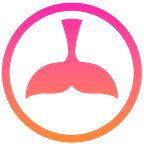To properly use MyEtherWallet while purchasing BBI tokens, we have constructed a brief step-by-step guide, found below.
- First step is to visit the MyEtherWallet’s official website:
2. To start the process, simply click “Send Ether & Tokens” button, located in the upper-left corner of the platform. You should choose “Private Key” option, using the key you have generated from the site.
3. You will be redirected to the transfer window, where you should put the amount of ETH you wish to spend and make sure to use 180,000 Gas limit
4. Once you click on “Generate Transaction”, you will receive a confirmation screen and the transaction will be processed by the Smart Contract.
5. On the bottom right menu, please click on the “Add Custom Token”
6. Type in the “Token Contract Address”, “Token Symbol” and “Decimals” as follows and press “Save” when you are finished:
· Token Contract Address:0x37d40510a2f5bc98aa7a0f7bf4b3453bcfb90ac1
·Token Symbol: BBI
· Decimals: 18
7. Congrats! Your BBI tokens are now visible on the sidebar balance.
BELUGA PAY ICO LIVE UNTIL MARCH 31st
This tokensale is not available to US/Can citizens or residents.