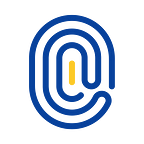BDT Coin Wallet Backup & Wallet Restore
1 min readDec 30, 2018
- Download your BDT Coin Wallet
2. Download your Backup File “wallet.dat”
- Click on File
- Click on Backup Wallet
- Save the Wallet File on a secure place with the Name wallet.dat
Wallet Restore
1. Search the Wallet File with the name wallet.dat in your Folders (it’s a hidden File on your PC)
How to unhide Files/Folders?
Windows:
https://support.microsoft.com/en-us/help/14201/windows-show-hidden-files
Linux:
Mac:
2. Replace the Wallet File with your Backup File
3. Restart your Wallet
Join our Discord Channel: https://discord.gg/FjKtTpx
Join our Telegram Channel: https://t.me/BitdepositaryCommunity