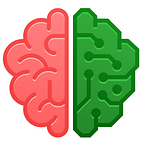Effortless Solutions to Mirror iPhone to Chromecast for Free
In today’s digital age, the ability to stream content from your iPhone to various devices is a necessity for many. Whether it’s a work presentation or sharing photos with friends, the flexibility to use different devices is indispensable. One of the most flexible yet often tricky setups is to mirror iPhone to Chromecast for free. Over the years, I’ve tried a slew of apps and methods, always on the hunt for the best, most hassle-free solution. After much experimentation, I’ve found some noteworthy methods that get the job done seamlessly. Among these, the DoCast app deserves special mention. This article dives into several free solutions, placing special emphasis on the user-friendly DoCast app.
1. DoCast
The DoCast app is a top pick for anyone looking to mirror iPhone to Chromecast free. This simple, user-friendly app allows you to stream your iPhone or iPad screen effortlessly to a Chromecast device without requiring any additional hardware. Compatible with various iOS versions, including the latest updates, DoCast ensures a seamless mirroring experience.
Pros
- User-friendly interface
- Consistent streaming quality
Cons
- Requires iOS 12.0 or later
- Ads may be present in the free version
2. Streamer for Chromecast
The Streamer for Chromecast app offers a straightforward solution for streaming content from your iPhone to Chromecast. It supports broadcasting photos, videos, and even web content, making it very versatile. While the free version has its limitations, it is still a valuable tool for mirroring your screen.
Pros
- Multiple streaming options
- Easy setup process
Cons
- Free version has limited features
- Occasional lag during streaming
3. Mirror for Chromecast
Mirror for Chromecast TV offers another excellent way to mirror iPhone to Chromecast. It provides high-quality screen mirroring and allows you to stream different forms of media. The app is straightforward to set up and offers a stable connection for your mirroring needs.
Pros
- High-quality video streaming
- Easy to set up and use
Cons
- Limited to media files only
- Performance may vary on different networks
4. Replica
Replica is a highly intuitive app for anyone looking to mirror iPhone to Chromecast free. The app supports not only full screen mirroring but also allows you to stream web videos and photos swiftly. It’s versatile and keeps the streaming quality consistent, making it a valuable tool.
Pros
- Consistent streaming quality
- Supports web videos and photos
Cons
- Ads in the free version
- Initial setup can take time
5. Tubio
Tubio is another reputable app in the realm of screen mirroring and media streaming. It enables you to mirror iPhone to Chromecast by streaming web videos and local files directly to a Chromecast device. Its user-friendly interface makes it a go-to option for many iPhone users.
Pros
- Simple and easy to use
- Supports a wide range of media formats
Cons
- Free version has ads
- Not suitable for gaming
6. Screen Mirroring App
The Screen Mirroring App is a reliable tool for those who need to mirror iPhone. It supports various media types, making it versatile for different needs. Although the free version has limitations, its ease of use makes it a popular choice among users.
Pros
- Wide media support
- Easy setup
Cons
- Ads in the free version
- Quality may degrade with weak networks
Conclusion:
When you’re aiming to mirror iPhone to Chromecast free, choosing the right app is crucial for a seamless experience. For those looking to avoid costs while maintaining quality, apps like DoCast, Streamer for Chromecast, and Mirror for Chromecast are excellent choices. However, there are some key tips and tricks to get the best out of these apps.
Firstly, always ensure that your internet connection is stable. Screen mirroring requires a strong Wi-Fi connection to avoid any lag or interruptions. Using a dual-band router can be an advantage as it allows your device to switch between 2.4GHz and 5GHz, optimizing speed and stability.
Secondly, optimize your iPhone’s settings. Close unnecessary apps running in the background, as they can consume resources and affect the mirroring performance. Keep your iPhone updated with the latest iOS version to ensure compatibility with the mirroring apps.
An often overlooked but essential aspect is the placement of your Chromecast. Make sure it’s within the range of your Wi-Fi router and there are minimal obstructions between your Chromecast and the router to ensure strong signal strength.
Before you start your screen mirroring session, it’s wise to do a trial run. Especially for events like work presentations or family gatherings, being familiar with the app’s interface and functionalities can save you from potential last-minute hassles. This way, you’re more confident and prepared.
If you’re into gaming or watching high-definition movies, look for apps like Replica and Tubio. These apps offer better streaming quality and can handle intensive graphics with minimal latency. However, bear in mind that even the best apps can face performance issues if the network isn’t up to the mark.
Finally, always have a backup plan. Technology isn’t foolproof, and sometimes things can go wrong. Knowing alternative methods like using a Lightning to HDMI adapter can save the day when the wireless option fails. Keep the adapter handy for impromptu mirroring needs.
For more detailed guides on optimizing your screen mirroring experience, you can visit high-authority tech websites such as TechRadar and CNET. These platforms regularly review and update information on the latest apps and tech solutions, ensuring you’re always in the loop.
FAQ
Can I use an iPhone to cast to a Chromecast without paying for any apps?
Yes, it’s possible to mirror an iPhone to a Chromecast without spending money. Utilize free apps available on the App Store that work well with Chromecast to achieve this.
What free apps can I use to mirror my iPhone to Chromecast?
There are several free apps, such as Replica and Google Home, which let you mirror your iPhone screen to a Chromecast. These apps offer basic mirroring features at no cost.
Do I need any additional hardware to mirror my iPhone to a Chromecast for free?
No additional hardware is required besides your iPhone and Chromecast device. Just ensure both devices are connected to the same Wi-Fi network for a seamless connection.
Is there any app pre-installed on iPhones that can mirror to Chromecast?
iPhones do not come with a pre-installed app for Chromecast mirroring. You’ll need to download external apps like Google Home to set up the casting functionality.
What is Google Home, and how does it help in mirroring iPhones to Chromecast?
Google Home is a free app that manages Google devices, including Chromecast. It helps link your iPhone to Chromecast, allowing mirroring of your iPhone’s content.
Are there any limitations when using free apps to mirror iPhones to Chromecast?
Some free apps might offer limited features compared to premium versions. However, for basic mirroring, free apps like Replica and Google Home usually perform adequately.
Does screen mirroring from iPhone to Chromecast impact video quality?
While free apps are generally capable of mirroring in high quality, specific apps may reduce video quality to optimize performance. Pay attention to app reviews regarding video quality.
Can I mirror iPhone games to Chromecast for free?
Yes, many free apps allow you to mirror games from your iPhone to Chromecast. However, performance may vary depending on the game and the app used for mirroring.
Where can I find reliable information on the functionalities of mirroring iPhones to Chromecast?
You can visit the official Google Home webpage or search for Apple Support for detailed guidelines on casting and troubleshooting tips.
Is it legal to use free apps for mirroring an iPhone to Chromecast?
Yes, using free apps for mirroring your iPhone to a Chromecast is legal. These apps are designed to work within Apple’s and Google’s guidelines for screen casting and mirroring.