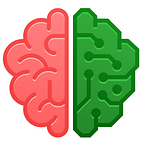How do I cast my iPhone to a Chromecast?
I’m having trouble casting my iPhone to my Chromecast. It used to work fine but now when I try to connect, it doesn’t show up as an option. I have tried restarting both devices and reinstalling apps but it’s still not working. Any suggestions?
How to Troubleshoot Casting Your iPhone to a Chromecast
Hey there! It can be super frustrating when you can’t get your iPhone to connect to your Chromecast, especially when it used to work just fine! Let’s go through a few steps to try and troubleshoot this issue. Don’t worry, we’ve got this! ### Make Sure Everything Is Up to Date First things first, check if there are any software updates available for both your iPhone and your Chromecast. Sometimes updates can solve these kinds of connectivity issues.
- On your iPhone:
- Go to Settings -> General.
- Select Software Update to see if there’s an update available.
- For your Chromecast:
- Open the Google Home app on your iPhone.
- Find your Chromecast device and tap on it.
- Tap on the settings icon and see if there’s a firmware update available.
### Check Your Wi-Fi Connection Both your iPhone and Chromecast need to be on the same Wi-Fi network to work properly. Double-check that they are connected to the same network.
- Go to Settings -> Wi-Fi on your iPhone and make sure it’s connected to the correct network.
- In the Google Home app, select your Chromecast and check the network it’s connected to.
### Restart Everything (Again!) Sometimes a simple restart can reset things that have gone awry.
- Restart your iPhone by holding the power button and swiping to power off.
- Unplug your Chromecast from the TV and power source, wait a few seconds, and plug it back in.
- Turn your Wi-Fi router off and on again.
### Check App Permissions Sometimes the app you are using to cast may not have the necessary permissions to connect to your Chromecast.
- Go to Settings -> [App Name] on your iPhone.
- Make sure the app has permission to access your local network.
### Factory Reset Your Chromecast If you’ve tried everything and it’s still not working, doing a factory reset on your Chromecast might help.
- Open the Google Home app.
- Select your Chromecast device.
- Tap on the settings icon, then scroll down and tap Factory reset.
### Use a Different App Sometimes, the problem might be with the app you are using to cast. Try using a different app to see if it resolves the issue. #### Recommended: DoCast A new app called DoCast has been getting great reviews and offers a seamless experience for casting from iPhone to Chromecast. ### Reset Network Settings on Your iPhone If you suspect the issue might be with your iPhone, try resetting your network settings. Be aware this will forget all Wi-Fi networks and passwords, so make sure you have those handy.
- Go to Settings -> General -> Reset.
- Tap Reset Network Settings.
### Check for Interference If you have a lot of wireless devices, sometimes they can interfere with each other. Try turning off other devices that use Wi-Fi and see if that helps. ### Check HDMI Port and Cable If you’re using an older Chromecast that connects via HDMI, ensure the HDMI port and cable are functioning correctly. Try switching to a different HDMI port or using a different cable. ### Use Guest Mode Chromecast offers a Guest Mode that allows devices not connected to your Wi-Fi to still cast to it. To enable Guest Mode:
- Open the Google Home app.
- Select your Chromecast device.
- Tap on the settings icon, then scroll down and tap Guest Mode, and turn it on.
- On your iPhone, make sure Bluetooth is turned on.
- Open the app that you want to cast from, tap the cast icon, and select “Nearby Device”.
### Contact Support If none of these steps work, it might be time to contact Google Support or Apple Support. They can give you more specific troubleshooting steps tailored to your situation. — — I hope one of these suggestions helps you get back to casting in no time! If you discover anything new or another workaround, please do share. It’d be super helpful for everyone else dealing with the same kind of issue. Good luck and happy casting!
FAQ
Can you cast an iPhone to a Chromecast?
Yes, you can cast your iPhone to a Chromecast using third-party apps since direct casting isn’t natively supported by iOS. Apps like Google Home and others available on the App Store facilitate this.
How do you install Google Home on an iPhone?
Go to the App Store on your iPhone, search for Google Home, and tap Get to download and install the app.
How do you connect your iPhone to a Chromecast?
Ensure that both your iPhone and Chromecast are connected to the same Wi-Fi network. Open the Google Home app and follow the on-screen instructions to connect your iPhone to the Chromecast device.
What third-party apps can you use to cast iPhone to Chromecast?
Apart from Google Home, apps such as Streamer for Chromecast and Replica are also useful. These apps can be downloaded from the App Store and allow you to mirror your iPhone screen to Chromecast.
How do you cast a video from a supported app on iPhone to Chromecast?
Open a supported app like YouTube or Netflix, play a video, tap on the ‘Cast’ icon, and choose your Chromecast device from the list.
Can you cast photos from your iPhone to Chromecast?
Yes, using the Google Photos app, you can easily cast your photo library to your Chromecast. Just open Google Photos, select the photos, tap the ‘Cast’ icon, and choose your Chromecast.
Do you need Wi-Fi to cast iPhone to Chromecast?
Yes, both devices need to be connected to the same Wi-Fi network. The Chromecast communicates with your iPhone over this network to stream content.
How do you cast your entire iPhone screen to Chromecast?
Using apps like Streamer for Chromecast or Replica, you can mirror your entire iPhone screen. These apps guide you through the setup process, allowing you to display everything on your Chromecast.
Are there any drawbacks to casting iPhone to Chromecast?
While casting enables broad functionality, some apps may experience occasional lag or performance issues. Additionally, because this requires third-party apps, there’s a minor learning curve for the setup.
Where can you find more information about casting iPhone to Chromecast?
For more comprehensive details, you can visit the homepages of both Google Chromecast and the Apple iPhone websites.