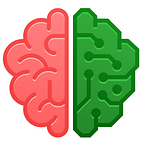Which is better for Mac: IINA or Elmedia player?
I’m trying to choose between IINA and Elmedia Player for my Mac. I’ve heard good things about both, but I’m not sure which one will suit my needs better. Can someone share their experiences or recommendations?
Choosing Between IINA and Elmedia Player for Your Mac
Hey, I see you’re trying to make a choice between IINA and Elmedia Player for your Mac. That’s understandable, as both have their pros and cons. I’ve spent quite a bit of time with both, so I’ll break down my experiences and offer some insights.
Interface and User Experience
One of the first things you’ll notice about any software is its interface. Let’s dive into how each fares:
- IINA: It has a clean and modern interface that follows macOS’s design aesthetics pretty well. It’s intuitive and straightforward. You won’t have to hunt around too much to find what you need.
- Elmedia Player: Its interface is slightly more feature-rich but still user-friendly. It has a sleek design and allows for customization, so you can tweak it to your liking. Check it out here.
Supported Formats
Compatibility with various file formats is crucial. Here’s how they compare:
- IINA: It supports a wide range of formats, probably more than most people will ever need. You can play almost any video or audio file without needing additional codecs.
- Elmedia Player: This also supports a vast array of formats and excels with HD videos. It gives a smooth playback experience even with 4K content, making it quite versatile. Want to see all the formats it supports?
Performance and Stability
Now, let’s talk about how they perform under different conditions:
- IINA: It’s generally stable and performs well, but I’ve experienced occasional hiccups, especially while handling very high-resolution files. This isn’t a deal-breaker but something to keep in mind.
- Elmedia Player: I find it to be extremely stable, even more so than IINA. I’ve never had it crash, and it handles high-resolution videos effortlessly. If seamless performance is a top priority, Elmedia edges out here.
Additional Features
Software can often be separated by the extra features they offer. Let’s see what each brings to the table:
- IINA: It has basic but useful features like subtitle support, picture-in-picture mode, and customizable key bindings. You will get everything you expect from a modern media player.
- Elmedia Player: This player is loaded with features like streaming to Chromecast and Smart TVs, advanced playback options, and an integrated web browser for streaming online videos directly. If those features interest you.
Ease of Installation and Setup
Starting with either player is pretty straightforward, but let’s go into specifics:
- IINA: It’s easy to download and set up from its official website or GitHub. Once you get it, you’re pretty much good to go. Still, it doesn’t offer much in the way of installation options or helpful wizards.
- Elmedia Player: You can grab it from the Mac App Store, and installation is a breeze. The first-time setup also offers helpful tips to get the most out of the software.
Community and Support
Need help or tips? The community and support channels can make a big difference.
- IINA: Since it’s open-source, you have a supportive community online. You can usually find help on GitHub or various forums. It’s great, but you’re mostly relying on community members for support.
- Elmedia Player: Alongside a community, you get dedicated customer support. If you run into issues, having that extra layer of support can be a lifesaver. For more details, head over to their website here.
Price
Cost is always an important factor:
- IINA: It’s completely free, which is a huge plus. If you are on a tight budget, this can’t be beaten.
- Elmedia Player: It offers a free version with in-app purchases to unlock more advanced features. The premium version is definitely worth it if you need those extra functionalities. More about pricing options are available here.
If I were to pick one based on my usage and needs, I’d lean towards Elmedia Player. The extra stability, advanced features, and professional support simply make it a more robust option in my opinion. That being said, if you prefer something straightforward and free, IINA is excellent as well. Hopefully, this helps make your decision a little easier. Happy viewing!
Popular Articles:
- Top 5 Alternatives to IINA Media Player You Need to Try
- Best Android File Transfer Alternatives for 2024
- Top 5 Alternatives to OpenMTP
FAQ
How do IINA and Elmedia Player compare in terms of supported media formats?
IINA supports a wide range of media formats due to its reliance on the mpv player core. Similarly, Elmedia Player is versatile and handles multiple formats like FLV, MP4, AVI, MOV, DAT, MKV, MP3, and more. Both are excellent in terms of format compatibility.
Which player offers better subtitle support, IINA or Elmedia Player?
Elmedia Player has advanced subtitle support, allowing users to customize font, size, and color. IINA also supports a variety of subtitle formats and offers synchronization, but Elmedia’s customization options make it slightly more advanced.
Are IINA and Elmedia Player free to use?
IINA is completely free and open-source. Elmedia Player offers a free version with basic features and a Pro version that includes additional functionalities such as streaming and more advanced playback controls.
How do the user interfaces of IINA and Elmedia Player differ?
IINA features a modern, sleek interface that integrates well with macOS aesthetics, supporting dark mode. Elmedia Player also has an intuitive interface but focuses more on usability and playback options, offering a slightly more robust experience for advanced users.
Do IINA and Elmedia Player support AirPlay?
Elmedia Player supports AirPlay, allowing users to stream content to AirPlay-enabled devices seamlessly. IINA does not natively support AirPlay, which could be a drawback for users relying on this feature for media streaming.
Can IINA and Elmedia Player be used to stream online videos?
Elmedia Player Pro has extensive online streaming capabilities, supporting multiple protocols like RTMP, and allows users to stream directly from websites. IINA also offers online streaming through its URL option but is less feature-rich compared to Elmedia’s Pro version.
Which player offers better playlist management options?
Elmedia Player provides robust playlist management features, enabling users to create, edit, and shuffle playlists with ease. IINA also offers playlist functionalities but lacks some of the advanced options available in Elmedia Player Pro.
Do IINA and Elmedia Player support hardware acceleration?
Yes, both players support hardware acceleration. IINA utilizes the hardware decoding capabilities of macOS for smoother playback. Similarly, Elmedia Player takes advantage of hardware acceleration to ensure higher performance and better video quality.
How does the performance of IINA and Elmedia Player compare on Mac?
Both IINA and Elmedia Player offer smooth performance on Mac. IINA leverages the capabilities of mpv to deliver high efficiency, while Elmedia Player uses its own technology to provide stable and fast performance, especially with hardware acceleration enabled.