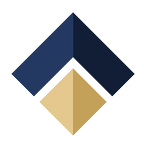For current Digix wallet users, how to Migrate DGX / ETH to be forward compatible with Mist / MyEtherWallet / Spectrum / DGX 2.0
Step 1: Enter your 12 word mnemonic or JSON File from the Digix Beta App here (https://digixglobal.github.io/wallet-migration/), then click your public address to download the upgraded JSON file.
This wallet file will now be compatible with DGX 2.0, Mist, and MyEtherWallet.
DGDs and ETH will be seen automatically. To see your DGX balance in MyEtherWallet:
Step 1: Upload your new JSON file
Step 2: Click add custom token
Step 3: Input these values below and save
Address: 0x55b9a11c2e8351b4ffc7b11561148bfac9977855
Token Symbol: DGX 1.0
Decimals: 9
Your DGX / DGD / ETH is now accessible in MyEtherWallet: