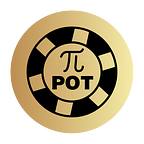To open an account in Extradecoin, please follow below steps:
- Go to https://extradecoin.com, press “Buy Now” or “Participate Now”
If you already have the account, this is also the step for you to Log In.
If you do not have an account then select “Register”
Enter the registration information as the image shown below. In term of “Referral ID”, enter the referrer ID of the person that introduces you or leave blank if you don’t have that ID.
Or if you sign up from the referral link of the introducer, you do not need to enter this field.
Notice: Your password must have at least 1 capital letter and 1 digit number to ensure the confidentiality of the account.
Check your mail immediately for verifying the account
Press VERIFY MY EMAIL or click to the link below
You have verified account successfully. Press “Login” to Settings your account.
After successful logging in your account, you must fill account information to process KYC/AML application and buy ETE tokens.
You need to add MyEtherWallet address to receive ETE tokens when you finish the buying process.
Notice: This is the address you will use to transfer ETH and receive ETE tokens, the system only record transactions through this wallet address. Therefore, you need to enter exactly at one time and it could not be changed.
After entering the address of the MEW wallet, click “Add MEW”
You entered your wallet address!
Click “Account” or “Profile” bottom to fill and check account information.
Please rename the account, select “Save”. Check wallet address and registered email. Below is the referral link so you can refer people to buy ETE tokens, you will receive 5% commission on the amount of ETE token that your friend bought.
So the account registration process on Extradecoin completed. Before you proceed to purchase ETE tokens, please complete the KYC / AML application, see instructions here.