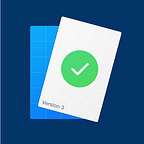A simple Git workflow for designers
Git is a seriously powerful system, but it can be hard to use. We wanted designers to get the benefits of using version control without them having to learn how to use the command line.
Here is how we adapted Git to best fit your workflow as a designer.
Developers know that adding a feature to an app or website can rarely be done by changing a single file. So most commits consist of changes to multiple files. This complicates the user interface of even the most basic Git clients.
After analysing our own design process and asking some of our peers how they work we came up with this simplified Git workflow.
In Folio every commit you make is on a single file
The majority of the designers we talked to work in a single big file most of the time. This allows them to reuse components in Sketch and to have an overview of their whole project.
Focussing on a single file at a time greatly simplifies Folio’s user interface. Select a file on the left, show its version history on the right.
1-click, commit & push
In the standard Git workflow it takes multiple steps to commit a version of a file to a repository. First you add the file to the index, then you commit, then, if you have a remote repository set up, you push.
In Folio we consolidated all these steps into one action: type a commit message and press enter. Folio will automatically add the file if necessary, commit and, in the upcoming version of Folio, push your change. (If you’re unfamiliar with Git, pushing means sending your changes to a remote server).
We’re starting a beta test this week. If you’re interested in joining mail us at beta@FolioForMac.com
Keep in touch
To stay up-to-date follow us on Medium or Twitter.
Check out the current version on FolioForMac.com.
Don’t worry about the trial, as soon as we have the sharing features ready we’ll reset it for every one, so you’ll be able to check-out the shiny new cloud features.
Thanks!