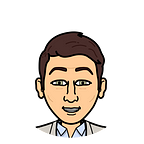Optimizing Your Amazon Sponsored Product Campaigns For Efficiency
Part 1: Zero Sales Search Terms
Zero sales search terms can be a true waste of spend and drives up ACoS (Advertising Cost of Sales) if not monitored closely. But how do you know when to minimize your bids and when to add a search query as a negative keyword. Every business has different thresholds and strategies for Amazon. It’s not unusual to have a brand presence around low performing keywords like competitors or substitutable product search terms. If your budget allows, selecting the right keyword vertices to have a presence could be an effective way for customers to discover your brand. For the vast majority of advertisers, we usually have a tighter ACoS threshold. This means killing keywords that are not driving sales.
Let’s start by analyzing our Search Term Report located under Advertising Reports in your main dashboard.
The easiest way to do this is download the last 60 days of data.
Once you have the csv file, open with Excel, add filters for the top “title” row. I personally like Google Sheets better, so I’ll import the file into Google Drive and open with Sheets.
Once the filters are in place, we target under performing campaigns and also set up a threshold to qualify search terms for negative keywords. Here are the parameters I use to qualify search terms for negative exact match;
- Clicks <10
- $0 Sales
- At least 60 days of activity
- High Spend Search Terms (use judgement, retail price with no sales is a good indicator)
- Relevance of Search Term
I’ll use my filters to narrow down my data;
Select the Clicks column and uncheck 0–9 (or whatever threshold you set)
Select the Total Sales column and uncheck all except $0
Now what we are left with are the keywords that meet our parameters.
In this example we are looking at Beard Combs. We can see that the search terms are relevant, but not profitable. A couple of notes, our beard comb does not fold, so folding comb is an excellent candidate for negative exact match. Also, Beard Trimmer Philips is another excellent candidate because our comb does not do any trimming (notice the super low CTR). The beard comb we are selling retails for $12.49. The remaining keywords can be added as negative exact match in their designated Ad Groups. NOTE: It’s important to set the negative keyword on the Ad Group level so as to not affect the potentially profitable variations in other ad groups.
Because the other keywords are relevant, I would consider reducing the bids by 50% in an attempt to reduce the cost per click, and hopefully these keywords will start converting. If the keywords persist in these particular ad groups, then add them as negative exact match.
One last note, we are looking at Customer Search Terms not Keywords for the moment. This is one of the many optimization steps I take when working inside an account.
In conclusion, analyzing the Customer Search Terms inside your Search Term Report on a Biweekly basis is a way to stay proactive in your account and reduce wasted spending. This is the first article in a series of articles focused around optimizing your Amazon Sponsored Product Campaigns.