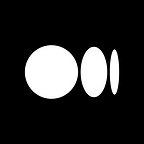Mentions
Mention any Medium user in the body of your post, and they will receive a notification when you publish. Simply type @ and begin writing their name. A menu will pop up with a list of matching users, and the name you select will link to their Medium profile from your story. (Mentions made in unlisted posts will still notify the user.)
Drop caps
Start your paragraph with a bang. Highlight the first letter or word and choose the drop cap tool from the menu.
Edit everywhere
Start writing your draft anywhere, and it will automatically sync between our iOS and Android apps and the web. You can also make edits to a published post from any device, anytime.
Typography
We’ve made our typography friendlier and even easier to read. It’s just as appropriate for quick, short responses as it is for thoughtful long-form stories.
Notes and responses
We simplified the ways readers can communicate with writers:
- Notes are always private, meant to be used to send direct messages to authors. These are intended primarily for copy editing and typos.
- Responses are public, meant to be seen by others and advance the conversation. Readers can respond to an entire story or individual passages within that story.
New formatting
We’ve adjusted and simplified the sizes of headlines, changed the emphasis options, and reduced the size of the embedded links. These changes will help you optimize your posts for reading on mobile devices.
TK reminders
TK is a traditional publishing placeholder, meant to remind you to come back and fill in missing information. If you type “TK” anywhere in your post, a warning will point out the unfinished thoughts before you publish.