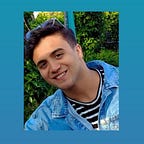Windows 11 Activation Commands Without a Program:
Using Command Prompt:
- Open Command Prompt as administrator.
- Run the following commands in sequence:
cscript slmgr.vbs /ipk <product_key>(Replace<product_key>with the appropriate key for your Windows 11 version.)slmgr.vbs /skms kms.lotro.ccslmgr.vbs /ato
Example for Windows 11 Professional:
- Open Command Prompt as administrator.
- Run the following commands in sequence:
cscript slmgr.vbs /ipk W269N-WFGWX-YVC9B-4J6C9-T83GXslmgr.vbs /skms kms.lotro.ccslmgr.vbs /ato
Product Keys for Different Windows 11 Editions:
- Windows 11 Home: TX9XD-98N7V-6WMQ6-BX7FG-H8Q99
- Windows 11 Home Single Language: 7HNRX-D7KGG-3K4RQ-4WPJ4-YTDFH
- Windows 11 Professional: W269N-WFGWX-YVC9B-4J6C9-T83GX
- Windows 11 Enterprise: NPPR9-FWDCX-D2C8J-H872K-2YT43B8YKP-D69TJ
- Windows 11 Education: NW6C2-QMPVW-D7KKK-3GKT6-VCFB2
Verifying Activation:
- Open Windows Search and type “Windows Features”.
- Click on “View product key and activation status”.
- Check the “Activation status” section.
Additional Notes:
- The commands mentioned above will activate Windows 11 temporarily. You may need to reactivate it periodically.
- Using a product key from an untrusted source may pose security risks.
- It is recommended to purchase a genuine Windows 11 license for long-term and legitimate use.
I hope this information is helpful!