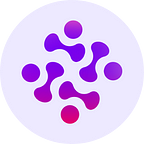In the first part, we have gone through the instructions for the request faucet. Now, let’s proceed to the second part, where we will guide you on how to swap on the NOWChain Testnet. Let’s dive right in:
HOW TO SWAP ON NOWCHAIN TESTNET?
To initiate swapping on the NOWChain Testnet, first, you need to navigate to our swap webpage by clicking here. This will directly take you to the NOWChain swap page.
On the Swap page, you'll need to connect your wallet and switch the network to begin swapping. Click on the 'Connect Wallet' button and follow the prompts to connect your wallet.
Once your wallet is connected, you can select the cryptocurrency you wish to send and receive from the available options: NOW, USDT, BNB, BTC, ETH. Simply choose the token you want to swap.
After selecting the token, enter the desired amount you wish to swap. You can manually type the number or click on the ‘Max’ button to select the maximum amount of tokens you possess.
With the amount entered, click on the ‘Swap Now’ button to initiate the swapping process. A confirmation prompt will appear on your wallet. Review the details carefully and confirm the transaction to proceed.
Once the swap is successfully executed, you will receive a notification confirming the completion of your swap.
Note: The value and conversion rate of NOW Coin are for illustration purposes only and are effective solely on the NOWChain Testnet.
These steps will enable you to start swapping on the NOWChain Testnet. Stay tuned for further updates and information in the future.
Happy testing, NOW’s Fam!