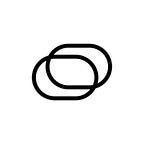How to Check Responses to Orders on OpenTaskAI (For Client)
Navigating OpenTaskAI as a client involves understanding how to communicate effectively with freelancers and manage your orders. Here’s a comprehensive guide to help you keep track of order responses and ensure secure transactions.
Before You Order: Register on OpenTaskAI
Before placing any orders, ensure you have successfully registered on OpenTaskAI and have become a Client. Refer to the registration steps here.
Selecting a Gig & Contacting
In the AI marketplace interface, browse and select the Gig you are interested in. Click the “Contact me” button to directly communicate with the freelancer offering the Gig.
When the Freelancer Responds
- When You Are Online
When you are online and receive a new unread message, a red dot notification will appear on the message button. This signals that a freelancer has responded to you.
- When You Are Offline
You will receive an email notification from OpenTaskAI. You can enter the conversation directly via the link provided in the email.
Official Gurantor Transactions
To ensure transaction security, once both parties agree on the order amount, delivery time, and details of the deliverables, it is advisable to join the OpenTaskAI Discord to open a ticket and contact the “Gurantor Officer” role.
Guarantee Steps: Please join our official Discord and contact the “Gurantor Officer” role, providing your OpenTaskAI registered email and the order gig link. Transactions not secured through OpenTaskAI’s official guarantee are at your own risk, and the official is not responsible for any issues that may arise!
Interface Tips
- Freelancers’s Status
- Online status: A green dot will appear at the bottom right of their avatar.
- Offline status: The avatar’s bottom right corner will not light up, and any messages you reply to will be notified to the freelancer via email. - Message Management
Read receipts for messages and how long ago they were sent can be found at the end of each message. - Browser Notifications
When enabled, browser notifications will inform you through the browser if there are new messages. - Additional Information
Please note that chat records are retained for a certain period and will not be displayed on the page indefinitely.
By following these guidelines, you can ensure a smooth and secure experience on OpenTaskAI. Effective communication and understanding of the platform’s features are key to successful collaborations.