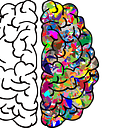15 Python tips and tricks, so you don’t have to look them up on Stack Overflow
2 min readJul 23, 2019
Want to be inspired? Come join my Super Quotes newsletter. 😎
Tired of searching on Stack Overflow every time you forget how to do something in Python? Me too!
Here are 15 python tips and tricks to help you code faster!
(1) Swapping values
x, y = 1, 2
print(x, y)
x, y = y, x
print(x, y)(2) Combining a list of strings into a single one
sentence_list = ["my", "name", "is", "George"]
sentence_string = " ".join(sentence_list)
print(sentence_string)(3) Splitting a string into a list of substrings
sentence_string = "my name is George"
sentence_string.split()
print(sentence_string)(4) Initialising a list filled with some number
[0]*1000 # List of 1000 zeros
[8.2]*1000 # List of 1000 8.2's(5) Merging dictionaries
x = {'a': 1, 'b': 2}
y = {'b': 3, 'c': 4}
z = {**x, **y}(6) Reversing a string
name = "George"
name[::-1](7) Returning multiple values from a function
def get_a_string():
a = "George"
b = "is"
c = "cool"
return a, b, c
sentence = get_a_string()
(a, b, c) = sentence(8) List comprehension
a = [1, 2, 3]
b = [num*2 for num in a] # Create a new list by multiplying each element in a by 2(9) Iterating over a dictionary
m = {'a': 1, 'b': 2, 'c': 3, 'd': 4}
for key, value in m.items():
print('{0}: {1}'.format(key, value))(10) Iterating over list values while getting the index too
m = ['a', 'b', 'c', 'd']
for index, value in enumerate(m):
print('{0}: {1}'.format(index, value))(11) Initialising empty containers
a_list = list()
a_dict = dict()
a_map = map()
a_set = set()(12) Removing useless characters on the end of your string
name = " George "
name_2 = "George///"
name.strip() # prints "George"
name_2.strip("/") # prints "George"(13) Find the most frequent element in a list
test = [1, 2, 3, 4, 2, 2, 3, 1, 4, 4, 4]
print(max(set(test), key = test.count))(14) Check the memory usage of an object
import sys
x = 1
print(sys.getsizeof(x))(15) Convert a dict to XML
from xml.etree.ElementTree import Elementdef dict_to_xml(tag, d):
'''
Turn a simple dict of key/value pairs into XML
'''
elem = Element(tag)
for key, val in d.items():
child = Element(key)
child.text = str(val)
elem.append(child)
return elem