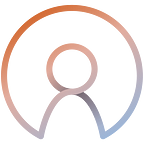Maybe you’re secure online, but are your parents?
The top 5 ways cyber criminals target your parents and what you can do to protect them
Peace of mind comes knowing your loved ones are protected. According to a recent survey 67% of U.S. seniors online have been the victim or target of at least one common online scam or hack. Specifically, 38% of surveyed seniors report someone tried to scam them online, and 28% mistakenly downloaded a computer virus. With these kind of staggering stats, it is clear that cybersecurity, as it pertains to aging parents, is something that needs to be a proactive measure.
While you may know not to click on a suspicious link in your email or sketchy looking pop-up, some of that cyber hygiene may not be obvious to your parents. Here are five ways your parents are at risk to cybercriminals and how you can use education, cyber hygiene and technology to protect your parents’ digital identity, data, and online accounts.
5 ways your parents are at risk online:
1. Tech support scams in the form of digital pop-ups:
Less tech savvy users are more likely to click on malicious pop-ups that pretend to be from reputable companies like Microsoft, Adobe, or your Antivirus program, prompting the user to download the latest software or security update. Cybercriminals use these malicious pop-ups to sell fake software, gain remote access to your computer, or install malware to steal personal and financial information.
Rather than clicking on the pop-up, go to your System Settings to check for updates. If the prompt is for another program like Adobe or your Antivirus, open a fresh web-browser window and go to the company’s official site to check for updates.
2. Ransomware via email:
A growing risk is ransomware or malicious software designed to block access to computer files and threaten to delete them or share sensitive data until a sum of money is paid. Cybercriminals make these monetary requests via suspicious emails from unknown senders particularly through attachments and links in these emails.
Paying them off is not the solution. Calling cyber security experts at Rubica can help your parents know gain back control.
3. Malware via mobile apps & games
Mobile apps and games are growing in popularity with Boomers. Be cautious of free games and apps because many include aggressive advertising with ads with prompts to download other games. These ads and secondary apps can contain malware that can infect their devices. Some apps even gain access to the contact list and phone calls, microphone and camera, or have the ability to automatically download unwanted items in the background without the user’s knowledge. It may be worth paying more for apps with no ads.
4. Identity theft via social media sites and websites
Adults over 65 are the fastest growing demographic using social media. A recent Pew Research study hows 65% of adults between 50–64 use Facebook and 41% of adults over 65 use Facebook. Social media sites are a great way to stay connected but can also make private data public. They have incredible reach, so if parents aren’t careful with privacy settings, personal data can be easily accessed by cyber criminals. Facebook recently experienced a data breach that exposed information for about 50 million accounts. Parents need to know what to do when their data is exposed.
5. Insecure Wi-Fi network and public Wi-Fi
Your parents’ home Wi-Fi network isn’t automatically secure.If they simply plugged in a router and left all the default settings intact, the Wi-Fi Network probably doesn’t have encryption and isn’t fully patched with firmware that resolves router security vulnerabilities.
The more parents rely on computers and smartphones to access digital content, the more tempted they are to access public Wi-Fi. The problem with accessing public Wi-Fi is that malicious attackers can set up rogue Networks (e.g. a duplicate Network at Starbucks named “Starbucks Wi-Fi”). These Networks can allow attackers to monitor your traffic and potentially intercept any credentials you type into apps or websites (e.g. e-mail, social media, or banking accounts). Feel safe again using insecure Wi-Fi.
How to protect your parents online
Here are some tips you can follow to protect your parents from cybercrime:
Secure your parents digital accounts:
- Use strong passwords and never reuse passwords. Use passwords with at least 14 characters. The longer the password, the more secure it it, so try using the lyrics to a song or another memorable trick to create long passwords you can remember. And never use the same (or similar) password on two different sites. Cybercriminals know we do this and if they crack or steal one password, they will try it on all your other accounts. When a corporate breach happens (think: Facebook…) this is one of the first things cybercriminals will do with that stolen password.
- Enable Multi-factor Authentication (MFA) on all online accounts. Two Factor Auth provides instructions on adding MFA to many popular websites and social media services. That way even if a cybercriminal has your password, MFA prevents them from getting in without that second form of authentication. You can’t rely on just a strong password to protect your accounts.
- Use privacy settings. Secure digital accounts (particularly social media accounts) by ensuring privacy settings are set correctly and linked 3rd party apps are kept to a minimum.
Protect your parents identity:
- Freeze your parent’s credit. It’s free to do as of 9/21/18. This will help ensure cybercriminals aren’t stealing their identity, which can create massive problems.
Protect your parents when using Wi-Fi:
- Use Rubica, a safe VPN, to secure your parents Wi-Fi connections. Rubica provides a secure and trustworthy connection through an encrypted channel between your devices and websites they visit using Virtual Private Network(VPN) technology. We hide their real IP address to anonymize their devices so it’s difficult for their online activities to be tracked or for their accounts to be hacked. Rubica also has built-in advanced threat protection to automatically protect their device and Internet browsing from threats. Feel safe again using insecure Wi-Fi.
Educate your parents:
- Cyber awareness education and on-call support for any cybersecurity questions is something Rubica provides to all of our Rubica Private Client subscribers. But you can also teach them the basics:
- Teach your parents not to click on ads or suspicious links. Discuss the various types of malware that can infect their computer or smartphone so your parents know how to keep their devices safe.
- Teach them about the security risks that come with geolocation. Remind parents that they should be very cautious with sharing their location with people on social media for their own physical safety.
- Teach them to update their software securely. Make sure their browsers and software are up to date by turning on automatic updates (in Window’s ControlPanel and Mac’s System Preferences) . This can help protect against known vulnerabilities.
Get Rubica — the strongest layer of protection:
- Installing Rubica on all your parents’ devices will be the most efficient approach you can take in securing your family’s digital life and devices. Any device (even when connected to public Wi-Fi) will be protected from phishing and malicious sites, malicious pop-ups and downloads, malware and device infection, man-in-the-middle attacks and Internet traffic interception while using Rubica. Rubica protects your family’s devices 24/7 from any location with both technical tools and a human cyber analyst team on the frontlines.
- Rubica also offers concierge cyber advice and support, where our U.S.-based team is on-call for any cybersecurity needs, questions, advice or concerns you or your family members may have. Having an expert at your disposal can provide great peace of mind!
We hope this article helps provide education and peace of mind. Your parents don’t have to be victims of cybercrime and we’d love to help protect your whole family.