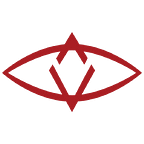snglsDAO 103: How to Add a Protocol Parameters Proposal
This blog is part of an ongoing series to teach prospective users how to interact with the snglsDAO. To read the other installments, check out all our blogs on Medium or head on over to our wiki (coming soon).
This week we’re covering how you can recommend a change to the parameters within the snglsDAO. Here’s the walkthrough:
Step 1. Go to the snglsDAO at https://app.snglsdao.io
Step 2. Connect your wallet to the app by clicking “Login” in the top right corner.
Step 3. Open the “Protocol Parameters” section from the left navigation and click on the “New Protocol Parameters Proposal” button.
Step 4. Not it’s time to fill out your proposal.
- Enter the title.
- Add description.
- Specify the parameters you want to change and enter new values into the input fields.
- Click “Submit proposal” button, confirm the gas fee and wait for the transaction to process.
Feel free to add tags and URL if needed.
Once the transaction is approved your proposal will appear in the list of proposals on the “Protocol Parameters” page.
Questions? Comments? Join the conversation here.