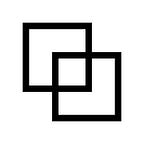Campus North and Tech for Life Placement
Dylan Wales, Harton Technology College
On the first day of visiting Campus North I was shown around by Gemma and was given a laptop to begin working on a project.
I began with a site named ‘freecodecamp’ where you learn how to code in HTML. It’s a fun and exciting way to learn how to programme in HTML if you are a beginner in the language and offers various tasks for those who are more experienced in the language. That said, it doesn’t only feature HTML, you can also learn to use languages such as Python and C#.
Later on in the day, I met Liam who owns a company called Flux that develops fun and innovative ideas on how digital billboards should be used to engage and attract more people. I got to see how freelancing really works and got some feedback on the languages he utilised for coding digital billboards.
On my second day at Campus North I was introduced to two devices known as the ‘micro-bit’ and ‘Raspberry Pi’. Both were extremely interesting to work with, offering support for Python, which I’m already studying as a part of my Computer Science GCSE.
To use the micro-bit you have to have a version of Python installed known as PythonMU. The micro-bit features a red 5x5 LED setup and two buttons for its interface. A very cool thing about the micro-bit is that both buttons can be programmed individually to allow sections of code to be executed like an ‘if statement’.
I would recommend any schools to use the micro-bit for younger children as it is a simple and fun way to get introduced to the basics of coding.
The Raspberry Pi on the other hand is a little more advanced than the micro-bit and allows you to be more innovative. For those of you who have a more creative spark, the Raspberry Pi has support for LED lights, soundboards and even functions as a mini PC!
At first I thought the Pi was connected to a laptop or desktop but later discovered that the tiny little board functioned as it’s own OS with a built-in microprocessor and HDD storage. Phil, a developer at GoRaise, taught me how the Raspberry Pi worked and how you could code it to do things like light up LED’s and control the soundboard to send out high frequency sound waves that rebound back to the device and get converted into centimetres to show how far the wave travelled.
To add to this, each pin (the Pi has 40 pins) has it’s own function for sound, light and other amazing stuff. The Pi even comes with a free version of Minecraft, which you can code to do instructions like auto-build or auto-create.
On day three I learned how you could use the Raspberry Pi to code and run games, such as Worm, Terraria and a basic 2D version of Minecraft. I also found a website called ‘hour of code’ which provides two fun tasks you can work through to introduce you to the basics of algorithms., if statements and while loops — it’s similar to Scratch as it’s a drag and drop feature but can offer different difficulty levels.
The difference to Scratch is that you can easily access the source code behind the blocks you’ve made to see how the script would actually be coding. This can then provide helpful input to someone (like me) aspiring to code in a proper language such as Java.
In the afternoon I managed to code a random dice-game that allows a user to press the A button on the micro-bit and then shake the micro-bit to provide a random number from 1–6. Alternatively, pressing the B button on the micro-bit and shaking it would provide a number from 1–12.
On day four, I continued using Python to create a game show that gave hints on how to guess a random number the computer had picked from anywhere between 1–100. After working to create more Python games on the Raspberry Pi, I met Andrew who gave me helpful insight on how to develop a blog, article or my writing in general. He works at a studio called ‘Layers Studio’.
I began writing this blog on day four.
On my last day here and I created a username and password authentication programme. It works by users inputting a specific username and password to access a defined area of the programme. I’ve also created a class register programme where you can mark students in and mark students absent. It works by running through a list of student names and prints them to the person using the programme. You can then choose ‘/’ (mark in) or ’N’ (mark absent).
Looking back on my placement now, I can definitely say I’ve been busy! I’ve enjoyed my time at Campus, met some great people and learned loads.