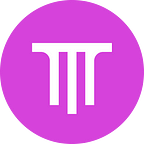Welcome to the THENA step-by-step guide, where we’ll walk you through the process of providing liquidity to the BNB/THE pool on opBNB. Broken down into two primary stages — bridging funds to opBNB and providing liquidity — this guide aims to make your experience as smooth as possible.
Part 1: Bridge Funds to opBNB
Briding THE to opBNB:
- Navigate to zkBridge: https://thena.zkbridge.com/
- Choose ‘BNB Chain’ as your source and ‘opBNB’ as your destination.
- Enter the amount of THE for bridging.
- Approve the transaction and initiate the transfer.
Bridging BNB to opBNB:
1. There are many bridges you can use, but for simplicity, let’s use the same provider at: https://zkbridge.com/opbnb
2. Repeat the same steps you did for THE.
For Non-BNB Chain Users:
You cannot yet directly bridge to opBNB from networks other than BNB. Your choices are to bridge to opBNB through Binance, or use our cross-chain swap to move assets to BNB Chain first: https://www.thena.fi/swap/cross
Connecting to opBNB:
1. Visit: https://www.thena.fi/
2. Connect your wallet and choose ‘opBNB’ network from the network menu.
Note: You can verify bridged funds on the swap page, found under ‘Trade’ menu: https://www.thena.fi/swap
Part 2: Provide Liquidity
Navigating to Pools
On thena.fi, select ‘Pools’ from the ‘Earn’ menu.
Finding the BNB/THE Pool
You may search for “THE” in the provided search box.
Get BNB/THE LP
1. Click on ‘Manage’ next to BNB/THE pair.
2. Select ‘Get BNB/THE (VOLATILE) LP’ for liquidity provision.
Further Reading: For detailed information about different pool types, refer to our documentation.
Adding and Staking Liquidity:
1. Enter the amounts of BNB and THE you want to invest.
2. Click on ‘Add liquidity & stake LP’
3. Sign the series of transactions with your wallet
4. Once completed, you’ll receive a transaction confirmation.
Tips for Ongoing Management
1. Regularly check and adjust your liquidity position on thena.fi as needed.
2. Use ‘Liquidity’ and ‘Pools’ under the ‘Earn’ menu for adjustments.
3. Stay informed! Keep an eye on the APRs as they can fluctuate, and follow our socials for the latest news.
Enjoy your journey on opBNB!