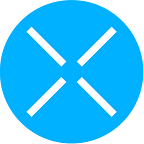[ANN] Instructions for XPLA Token Migration
Dear Pilots, it’s the Explore & Play XPLA here!
Token migration for XPLA is scheduled to take place starting from October 21st, 2022 and end by April 14th, 2023.
* For a smooth migration process, the page for migration has been extended.
During the migration period, you can migrate not only the $CTX, but also all the other digital assets including game tokens or NFTs that you own in your C2X Station. Please read below for more details on how you can swiftly undergo migration.
<Migration Period>
DATE: 21 Oct, 2022 14:00 ~ 14 Apr, 2023 06:00 (UTC)
* For a smooth migration process, the page for migration has been extended.
- Migrate your $CTX and other assets from https://migration.c2x.world/
Please note that small transaction fees will be required when performing the migration. If you do not have USTC, you can get USTC from Here where we are giving away USTC for free as a support measure.
*Please note that the fee support is given only once a week and to those who have less than 0.1 USTC in the C2X Station.
*Please read this article for more information about the USTC fee support.
*You must first agree to the following disclaimer by checking the box and clicking “Agree” before you proceed with the migration. Please keep in mind that in no event XPLA is not liable for any loss that occurred during the migration period, so it is very important that you follow all of the given instructions to safely complete the migration procedure. Please refer to the whitepaper for tokenomics behind XPLA network.
** The images below are still in development and can change when it actually goes live.
*** Please note that the date for migration may be subject to change.
The following screen will appear after agreeing to the disclaimer and connecting your C2X Station. Check If the shown address under “Terra Classic” is correct, and please copy and paste your XPLA or C2X Vault’s address under “XPLA”.
Click “Next” once checking both blanks are filled with correct addresses to proceed to the next step.
Here, you can pick the type of migration you wish to execute and you can migrate everything at once by clicking “Migrate All”.
If you wish to take some time and migrate one at a time, please click “Migrate by your choice”.
You can view all of the $CTX you own if you click “Migrate All”. You can migrate all of your $CTX to XPLA network at once by clicking “Migrate”.
If you wish to perform the migration one at a time, the following screen with tick boxes on the left will appear, and please manually input the number of the tokens you wish to migrate first. (Please note that you can only migrate $CTX now, but you will be able to migrate tokens for games at a later date after they successfully migrate to XPLA network) If you change your mind and wish to migrate everything at once, you can still do so by clicking “Max”.
After clicking “Next”, please double-check if the number and the tokens you selected to perform migration are correct. If they are correct, click “Migrate” and put in the correct password on your C2X Station to verify the transaction to complete the migration procedure.
*You can claim the fee required to perform migration from https://support.c2x.world/
*Please check the app C2X Station on your phone to finalize the migration procedure after clicking “Migrate” at the very last step.
To make the most of what XPLA has to offer, we strongly encourage you to complete the migration as soon as you get the chance!
Please follow the procedures above to safely transfer your assets to its new home, XPLA.
Thank you!
Stay connected with us via:
| Official Webpage | Twitter |
| Telegram Global Community | Telegram Korea Community |