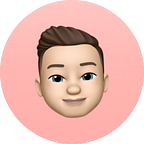A Student’s Perspective: These are the best Productivity Apps for 2022.
Productivity apps have become increasingly popular with students and young people, as these apps are designed to help them get more done. So when I started studying computer science in 2021, I was looking for ways to increase my productivity to get more out of the day.
Cron Calendar
Pricing: Free
Platforms: Web, macOS, Windows — iOS coming soon
Website: https://cron.com/
The first thing many people probably do when starting their day is checking out their calendar. I have used Google Calendar my entire life and think it is outstanding. Definitely the best calendar service out there. The only thing they lack is a proper desktop client.
That is why I searched for something that is supporting Google Calendar and just a great experience overall. I tested many calendar apps, but no calendar app is designed that good and had these outstanding features Cron Calendar is packed with.
The things I love most about Cron are:
- Full Google Calendar integration — even per-event colors.
- Hot keys for almost anything (there are so many!)
- Light/dark mode
- Command palette
Cron really helps me to keep track of every upcoming event in my life. You can even use hot keys (ctrl+alt+k on Windows) to open a minified version of your calendar while being in other apps. This is very useful when you need to check the time of an event real quick.
For professionals and teams, there are also features like meeting-scheduling, meeting service integration (like Zoom and Skype) and auto-blocking time slots in your work calendar that are used by events in your personal calendar.
At the time of writing, you can use the features as an individual too.
Feel free to check out Cron if you are using Google Calendar / G Suite as your primary calendar service.
Craft Docs
Pricing: Free (limited) / Pro: 48$ a year — 24$ for students.
Platforms: Web, iOS, iPadOS, macOS
Website: https://www.craft.do/
As a student, I have to take a lot of notes. Craft helps me to organize, beautify and share them. It is available on the Web, iOS and iPadOS, which means you can access and take notes pretty everywhere. This is very important to me because I would like to access my documents, for example, in a public library, too.
I started using Craft for taking notes during my courses, but realized quickly I could do more with it. I manage my documents, write documentation, save my recipes and create my personal knowledge base, all with Craft.
You can even share your documents as a stunning website, automatically generated and hosted by Craft. Check out their career page they made entirely with Craft: https://www.craft.do/careers
Some of the things I just love about Craft:
- Design (holy moly macaroni, the app itself and your documents look so clean)
- You can store documents offline, in your personal cloud or on their servers.
- Everything is easy to find (quick search feature)
- Markdown Support
- LaTeX Support
- Quick actions in documents by using
/commandson the fly
If you are writing on your PC or iPad (they got Apple Pencil support btw.) regularly, you definitely gonna love Craft Docs.
Sorted
Pricing: Free / Pro Edition: iOS: 14,99$ — iOS+macOS 35,99$ — 20% educational discount
Platforms: iOS, iPadOS, macOS
Website: https://www.sortedapp.com/
This app is a game-changer for anyone who likes to keep track of their tasks. It is an intuitive way of tracking what you do, what you need to do, and what you have done. This allows you to not only stay on top of your schedule but also helps with organization and prioritizing tasks. As a person who changes priorities and tasks multiple times a day, it is nice to see how easy it is with Sorted, to reschedule and reorder your tasks.
Especially these things make Sorted just great:
- It syncs with your calendar (customizable)
- Apple Reminders sync
- Auto Schedule feature
- iCloud Sync
- macOS App availability
- per-task notes and sub-tasks
As a student, this app is a must-have for me. Your life gets so much easier just by planning out your day and knowing what to do next and when to relax.
Which productivity apps do you use regularly? If you know any great apps, let me know in the response section. You can also send me a message on Twitter.
Are you interested in development? Check out my last article about a great framework for developing large applications called NestJS.
This article is not sponsored.