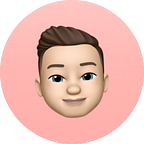Best Productivity Apps for iOS in 2022
There are a lot of smartphone apps that can help to solve any conceivable problem. In order to thrive in today’s world, it is necessary to use the best of what’s available. In this article, I will show you what I think are some of the best iOS apps for boosting productivity and getting things done. 🚀
Remind Me Faster
Do you use Apple Reminders? If so, you probably know how unintuitive it is. You have to open the app, select the correct reminder list, input the title, switch input field, input the details, and finally click on the Details to set either the date, time, location or priority of the reminder. Then you can finally create it. There are a bunch of toggles and way too many taps involved.
Remind Me Faster is an app to make this process much more intuitive and much more fun. When you open the app, you can instantly start typing. The first line gets interpreted as title, other lines below as the description of the reminder. You do not have to switch between inputs, you can just naturally type like you would do if you would write some notes on paper. Additionally, the app is supporting “Natural Language Input”, which automatically processes titles like “Do Taxes in 3 days” or “Do the laundry on Thursday morning” and automatically sets the correct date (and time) for the reminder.
You can add your reminder with just one tap to the correct reminder list in your Apple Reminders. And because the app is just a utility, you do not lose functionality of the original Apple Reminders app. Your reminders will be added to the normal Reminders app and will be synced to all of your Apple devices (and iCloud Web).
If you like the functionality of Apple Reminders, but would like to create reminders more easily, this is a great app for you.
Price: Free
In-App Purchases: Natural Language Processing (0,99$ — Lifetime)
Privacy: No data is collected
Availability: iOS, iPadOS, macOS
feeeed
You are wasting too much time on Social Media? You want to focus on specific topics and authors you are interested in? Feeeed is here to help!
With feeeed you do not have rely on your Twitter, Reddit or News App feed. Social media feeds are designed to get your attention for as long as possible, regardless of whether the content is valuable to you. If you want to stay productive, but still informed, check out this app.
You build your own feed based just on things that you are really interest in. This works by adding RSS feeds, Links from your Twitter feed (automatically done by the app), local weather cards, Reminders, Flashcards, Subreddits and by much more.
Every service you connect appears as one or multiple cards with the content you are interested in. So you spend less time scrolling through content that is not relevant and therefore not valuable to you.
When clicking on articles, you can read the article usually in a clean built-in reader without any annoying pop-ups, banners or irrelevant content you would see on their web page. Just focus on the stuff that really matters to you.
Another interesting feature is the auto-import of Gmail Newsletters, but I prefer keeping my emails unprocessed by any third parties.
You can also import your existing feeds from any reader app using the OPML files as export format.
Price: Free
In-App Purchases: None
Privacy: Anonymous Usage Metrics
Availability: iOS, iPadOS
This app is in beta currently. You need to use TestFlight to install this app.
Raindrop.io
Have you ever tried finding a specific bookmark in a jungle of 300 or more bookmarks? I did…and I failed. There are several problems I had with my bookmarks.
- First of all, there were too many of them. 300+ bookmarks are not that easy searchable.
- They were not synced perfectly. As a Chrome User, all my bookmarks are synced automatically to all devices with Chrome. The Problem: Chrome on iOS is impractical. So I do not have access to my bookmarks from Chrome. There is the option to use the Bookmark Sync extension of Apple, but this will not work on Linux or without installing further software on Windows machines.
- Many of them were already dead. The links or websites are no longer accessible, but the bookmark still exists in my catalog of pages that I saved ages ago.
Raindrop.io is the solution to these (and other) problems. You can import your browser bookmarks from any browser. Raindrop also keeps the folder structure.
Now you can move your bookmarks, add tags to them and assign icons to your folders. This helps to find the right bookmark even faster. I really like tagging stuff, so I can find everything related to a specific topic even if they are in different folders.
You can create new bookmarks by sharing a link to the Raindrop.io app, using the Safari extension or by manually creating it in the app. Your bookmark is instantly accessible on every device. There are Apps for iOS, Android, Windows, macOS, Linux and the web. When you create a bookmark, you can also highlight passages on the page to refer to specific statements later.
Raindrop also categorizes your bookmarks into Favorites, Images, Articles, Links categories. Paying users get Dead Link & Duplicate detection to keep their bookmark library clean.
I often do research on my iPhone and want to address specific things later when I am on my desktop PC.Raindrop.io does a great job managing my library. When I have to share a bit of my research, I can grant other users access to my folders.
If you are interested in automation, you can even connect Raindrop.io with other services by using IFTT, Zapier or their API. — You can easily save all your liked YouTube videos, Tweets or Medium Bookmarks to Raindrop.io automatically.
The app does a good job of managing your bookmarks and making them available on any device you use.
Price: Free
In-App Purchases: Raindrop Pro (27,99$ — yearly, 2,99$ monthly)
Privacy: Usage Metrics, Data you provide
Availability: iOS, iPadOS, macOS, Windows, Linux, Web, Chrome OS
Are you interested in macOS, Windows and Web Apps too? Check out this article.
I hope you found some apps that really help you out. If you are interested in more content like this, make sure to follow me on Medium and leave a few 👏. It will help you find what works best for you. I will constantly update you with new articles.
If you need any other information or want to request a topic I should cover, feel free to drop a comment below!
You can also follow me on Twitter.