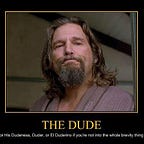Counter Strike : Global Offensive has millions of players, are you one of them?
All those who’re active members of PC gaming community today must have heard about CS : GO — the latest edition in the epic Counter Strike game series. CS: GO, which stands for Counter Strike Global Offensive, is not only currently the most popular multiplayer FPS game in the world but also the most popular version of CS since CS 1.6. The current version i.e CS : GO has become a favourite among teens, tweens, college students, as well as young professionals.
At the time of writing this article there were 2.7 lakh users playing CS GO and as many as 8.5 lakh users have played the game simultaneously in past. There has been an increase of around 1600% in the highest number of concurrent players (simultaneously playing) from CS Source (last version) to CS GO. It is currently 2nd most played multiplayer game in the world! Just behind DOTA 2 (more on this, later).
On a personal note: this article is specially directed towards each and every CS 1.6 player who quit playing CS because he or she could not find someone to play with. It happens when one moves out of a hostel or away from the neighbourhood cyber cafe. Lack of awareness about online gameplay, rather than unavailability of players is the biggest reason of the ‘abandonment’ by some of the most ardent CS players of one time. I hope this article gets the point across about how simple is it to play CS online with your friends. The only real effort is forming a WhatsApp group and scheduling your games with friends.
Min System Requirements
(as per official product information page on Steam)
Windows
- OS: Windows® 7/Vista/XP.
- Processor: Intel® Core™ 2 Duo E6600 or AMD Phenom™ X3 8750 processor or better.
- Memory: 2 GB RAM.
- Graphics: Video card must be 256 MB or more and should be a DirectX 9-compatible with support for Pixel Shader 3.0.
- DirectX: Version 9.0c.
- Storage: 15 GB available space
Mac
- OS: MacOS X 10.6.6 or higher.
- Processor: Intel Core Duo Processor (2GHz or better)
- Memory: 2 GB RAM.
- Graphics: ATI Radeon HD 2400 or better / NVidia 8600M or better.
- Storage: 15 GB available space.
Note: Please make sure that you have a graphic card of quality as good as, or better than, that of ATI Radeon HD 2400 or NVIDIA 8600M. Otherwise the game will not work smoothly as it’s much more graphic intensive than it’s predecessors.
How to play CS GO Multiplayer
Step 1- Download and install Steam client. Steam is the world’s biggest marketplace for PC games as well as a platform (server) where millions of gamers can connect to play multiplayer games of their choice. It’s free to download.
Step 2- Create an account on Steam. Having a steam account will allow you to purchase games online, then download them to your computer. If you login to steam account some other computer, you can download the purchased game on that machine as well.
Step 3- Purchase CS : GO. It will cost you around Rs480. Watch out for Steam Sales. Most credit cards and Indian debit cards work on steam.
Step 4- Create a match on CS : GO & send invitation to your friends added on Steam or vice versa
By taking a few simple steps you will be permanently set up for playing quality multiplayer Counter Strike anytime you want. You can play with friends, or join any of the thousands matches going on simultaneously. It takes only 3–5 minutes to set up a new match, to invite friends and to start the game. That’s how simple it is!
Here are the relevant links and screenshots —
This is what Steam looks like. It’s runs as a software installed on your system and acts as a browser and a way to download and install games.
CS : GO Official Page (you can purchase CS : GO, but you will need to download Steam to play download and play it)
After installation, go to ‘Library’ in Steam and click on ‘PLAY’ to start the game. The main page of game looks like the image below. You need to click on ‘PLAY’ => ‘PLAY WITH FRIENDS’
You will see a screen like below. Here you can choose your match-type and map category by clicking on ‘GAME SETTINGS’
You can choose who can join your server by choosing one of the options as seen in the following image. To play only with friends whom you invite, choose the 1st option. You can send invitations by clicking on ‘envelope’ icon in the box on bottom-left side of the image.
Once you’re done choosing game settings and player permissions, click on GO. The game will load and start the map. Initially there will be Bots. You will have to ‘kick’ (remove from game) them by typing the relevant command in console prompt (more on this, later). You can bring up the console by pressing ` (the key just below ‘escape’). There is a lot of customisation that can be done using commands from changing Map and kicking bots (players too, if you want) to customising game settings to your requirement.
Thanks for reading this article. We will be covering CS : GO commands in and how can you use them to maximise the fun of this awesome multiplayer game.