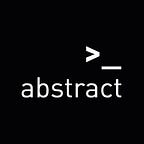Using XBlock in Open edX
XBlock is an extensible system that allows a developer to define a component of a webpage — such as a video player, a Javascript-powered interactive, a view of the discussion forum, and more— and reuse that component within a course and across courses.
With minimal training, your instructors will be able to create good online course content.
Open edX is extensible via its XBlock component architecture, so your instructors will have the potential to turn good course content into great course content with incremental effort.
Here are some of the XBlock components which are shared by the Open edX Community and can be integrated:
SCORM XBlock
One of the most used XBlock in Open edX is the SCORM XBlock. It allows to import SCORM content within the Open edX LMS. Once imported, the content is editable within Open edX Studio. Currently supports SCORM 1.2 standard and SCORM 2004.
To learn more about the SCORM XBlock and its possibilities read our Article:
https://abstract-technology.de/lab/artikel/openedx-SCORMPackages
Audio XBlock
This is a simple XBlock which will play audio files as an HTML5 audio element.
Survey XBlock
This enables a course author to create survey/poll elements to get feedback from students.
Bibblio XBlock
A user engagement platform using powerful AI to help course providers motivate their learners by displaying relevant and engaging content recommendations.
The Bibblio XBlock lets learners discover inspiring educational content from right there within the course. This “related content” gives learners the opportunity to consume any kind of media (video, audio, documents, PDFs, or websites) to support their learning.
We as official Service Partner of Open edX already developed tailored solutions together with our customers according to specific requirement.
- a Math XBlock
- a new Input Field XBlock
- an expandable Randomized Content XBlock
You want to now more about our developed XBlocks? — Get in touch with us: info@abstract-technology.de