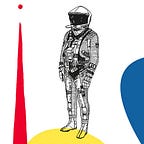Vue-router — props — 1/2
How to send data as props by vue-router
This is the first(1) part of a two(2) part series on props in vue-router. Checkout the other articles in the series:
- Vue-router — props — 1/2 : How to send data as props (you are here)
- Vue-router — props — 2/2: How to send data between components (soon)
In this article I will cover three(3) things:
- How to pass data to a component as props by vue-router?
- How to register
$route.paramsasprops? - How to modify
$route.paramsand send custom prop?
Ad. 1.
First things first. How do you pass props with vue-router ?
// DisplayComponent takes {user} as props and display it<template>
<div>
<p>
User name:
<strong>{{ user.firstName }} {{ user.lastName }}</strong>
</p>
</div>
</template><script>
export default {
name: "DisplayComponent",
props: {
user: {
type: Object,
required: true,
},
},
}
</script>
// router.js
...routes: [
... // some other routes you need
{
path: "/display-component",
name: "DisplayComponent",
component: DisplayComponent,
props: { // <-- props as an Object
user: {
firstName: "John",
lastName: "Snow",
},
},
},
],
That’s it!
Since we now know how to send props by vue-router let’s jump to the next question.
Ad 2.
Did you ever find yourself in a situation where you had some data in a $route.paramslike the id and kept using this.$route.params.id in your methods and computed properties?
Of course you did, we all did one time ;-)
// DisplayComponentParams display user id from $route.params.id<template>
<div>
<p>
User id:
<strong>{{ $route.params.id }}</strong>
</p>
</div>
</template><script>
export default {
name: "DisplayComponentParams",
}
</script>
The example above doesn’t look scary, but imagine a big component where you use this.$route.params.id all over your methods and computed.
This can be simplified.
// DisplayComponentParams display user id from props<template>
<div>
<p>
User id:
<strong>{{ id }}</strong>
</p>
</div>
</template><script>
export default {
name: "DisplayComponentParams",
props: {
id: {
type: String,
required: true,
},
},
}
</script>
In router.js you simply need to “turn on” props ;-)
// router.js
...routes: [
... // some other routes you need
{
path: "/display-component-params/:id",
name: "DisplayComponentParams",
component: DisplayComponentParams,
props: true, // <-- props as a Boolean
},
],
Now all the params from the router go to the component as props.
Got it? Great!
Now it’s time for a combo :D
Ad. 3.
Imagine a situation where you have a route, with params, something like above:
display-component-params-combo/:id but you want to send a totaly different prop based on that param.
How would you do that?
// DisplayComponentParamsCombo display section if topUser<template>
<div>
<button v-if="topUser">Special price!</button>
<button v-else>Buy now!</button>
</div>
</template><script>
export default {
name: "DisplayComponentParamsCombo",
props: {
topUser: {
type: Boolean,
required: true,
},
},
}
</script>
// router.js
...routes: [
... // some other routes you need
{
path: "/display-component-params-combo/:id",
name: "DisplayComponentParamsCombo",
component: DisplayComponentParamsCombo,
props(route) { // <-- props as a Function
const topUsers = ["322", "123", "624"];
return { topUser: topUsers.includes(route.params.id) };
},
},
],
You can manipulate props freely.
Here is my Codesandbox if you want to play more with it.
This article was not about putting more logic into the router.
I personally don’t think this is a good practice.
The article is just to show that it can be done ;-)There are always scenerios that doing something has its justification.
If that is the case, then feel free to use this pattern.