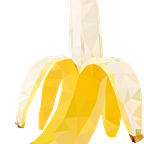How To Round The Corners Of A Progress View (With An Increased Height)
The goal:
The problem: Increasing the height of a progress bar breaks corner radius. The corners won’t round smoothly.
Increase The Height
If you search for how to increase height of UIProgressView you will probably come across the answer:
progressBar.transform = progressBar.transform.scaledBy(x: 1, y: 8)Simple enough.
Make The Corners Round
If you search for how to round the corners of a progress bar you will probably come across this Stack Overflow post.
In which it tells you to set the corner radius and then clip to bounds: (The sublayers is so the inside bar has rounded corners as well.)
progressBar.layer.cornerRadius = 8 progressBar.clipsToBounds = true progressBar.layer.sublayers![1].cornerRadius = 8 progressBar.subviews[1].clipsToBounds = true
The problem is putting them together results in:
Which obviously isn’t what we are looking for.
The Solution
Instead of using .transform to increase the height, you need to use a height constraint on the progress bar.
This will increase the height and .cornerRadius will act as expected.
TL;DR
Use a height constraint to increase the size of the progress bar.
Then you can use .cornerRadius and .clipsToBounds to round the corners as expected.