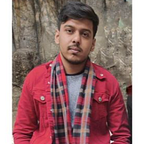How to build a QR code generator app using JavaScript and React.js
2 min readNov 26, 2023
QR code generator:- A app that allows users to create QR codes by entering desired information, such as text, URLs click for demo
QR code generator using JavaScript Dom manipulation and web API:- api.qrserver.com.
<div>
<h1>QR Code Generator</h1>
<label for="text-input">Enter text or URL:</label>
<input type="text" id="text-input" placeholder="Enter text or URL">
<button onclick="generateQRCode()">Generate QR Code</button>
<div id="qr-code"></div>
<p id="input-value"></p>
</div> function generateQRCode() {
var textInput = document.getElementById('text-input').value;
var qrCodeContainer = document.getElementById('qr-code');
var inputValueParagraph = document.getElementById('input-value');
// Check if the input field is empty
if (textInput.trim() === '') {
alert('Please enter text or URL before generating QR code.');
return;
}
// Clear existing QR code and input value
qrCodeContainer.innerHTML = '';
inputValueParagraph.textContent = '';
// Generate QR code using API
var apiUrl = `https://api.qrserver.com/v1/create-qr-code/?size=150x150&data=${textInput}`;
var img = document.createElement('img');
img.src = apiUrl;
qrCodeContainer.appendChild(img);
// Display input value below the QR code
inputValueParagraph.textContent = textInput;
}QR code generator using React.js and web API:- api.qrserver.com.
import React, { useState } from 'react';
const QRCodeGenerator = () => {
const [textInput, setTextInput] = useState('');
const [qrCode, setQRCode] = useState('');
const generateQRCode = () => {
// Check if the input field is empty
if (textInput.trim() === '') {
alert('Please enter text or URL before generating QR code.');
return;
}
// Generate QR code using API
const apiUrl = `https://api.qrserver.com/v1/create-qr-code/?size=150x150&data=${textInput}`;
setQRCode(apiUrl);
};
return (
<div>
<h1>QR Code Generator</h1>
<label htmlFor="text-input">Enter text or URL:</label>
<input
type="text"
id="text-input"
placeholder="Enter text or URL"
value={textInput}
onChange={(e) => setTextInput(e.target.value)}
/>
<button onClick={generateQRCode}>Generate QR Code</button>
<div>
{qrCode && <img src={qrCode} alt="QR Code" />}//qr image at intial load
</div>
<p >{textInput}</p>
</div>
);
};
export default QRCodeGenerator;