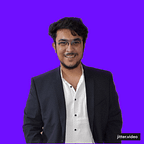Firebase vs. AWS Amplify: A Practical Comparison for Flutter Development
Introduction
Flutter developers often face the decision of choosing the exemplary backend service for their mobile applications. Two prominent contenders in this space are Firebase, Google’s mobile platform, and AWS Amplify, Amazon’s cloud tools and services suite. This blog post aims to compare Firebase and AWS Amplify when used with Flutter, helping developers make informed decisions based on their specific needs.
Understanding Firebase and AWS Amplify
Firebase offers a comprehensive set of tools for mobile app development, including realtime databases, authentication services, analytics, and hosting. On the other hand, AWS Amplify provides a broader range of cloud services, including data storage, user authentication, and serverless functionalities.
1. Ease of Use and Setup
- Firebase: Known for its ease of use, Firebase can be quickly integrated with a Flutter app, making it ideal for rapid prototyping and development.
- AWS Amplify: While offering extensive services, AWS Amplify has a steeper learning curve than Firebase. However, it provides more flexibility and control.
2. Authentication
- Firebase Authentication: Offers a simple way to integrate various authentication methods like social login, email/password, and phone authentication.
- AWS Cognito (Amplify Authentication): Provides robust authentication services but requires more setup. It offers advanced features like federation with identity providers and fine-grained access control.
3. Database and Storage
- Firebase Realtime Database and Firestore: Provides realtime capabilities and offline support. Firestore, in particular, offers advanced querying and scalability.
- AWS Amplify DataStore: A combination of cloud database and local data store, it provides realtime and offline capabilities with seamless data synchronization.
4. Analytics
- Firebase Analytics: Offers comprehensive analytics functionalities integrated with other Firebase services.
- AWS Amplify Analytics (powered by Amazon Pinpoint): Provides detailed analytics but might require integration with additional AWS services for in-depth analysis.
5. Hosting and Infrastructure
- Firebase Hosting: Provides fast and secure web hosting with simple deployment processes.
- AWS Amplify Console: Offers hosting for full-stack serverless web applications with features like continuous deployment from source control.
6. Pricing
- Firebase: Has a free tier with pay-as-you-go pricing, which can be cost-effective for smaller apps but may become expensive as usage increases.
- AWS Amplify Also offers a free tier, and the pay-as-you-go pricing model can be more economical for larger-scale applications due to AWS’s broader service offerings.
7. Community and Support
- Firebase: Benefits from a large community, extensive documentation, and Google’s backing.
- AWS Amplify: Has growing community support, comprehensive documentation, and the reliability of AWS.
8. Use Case Suitability
- Firebase: Ideal for applications requiring realtime data exchange, rapid development, and ease of use.
- AWS Amplify: Better suited for complex applications requiring a broad range of cloud services and scalability.
Conclusion
Both Firebase and AWS Amplify offer compelling features for Flutter app development. The choice largely depends on the project's specific requirements, the application's scale, and the developer’s familiarity with Google Cloud Platform or AWS.
Final Thoughts
Have you used Firebase or AWS Amplify for your Flutter projects? What was your experience, and how did you make your choice? Share your insights or questions in the comments below. Let’s explore and learn from each other’s experiences in the dynamic world of mobile app development!