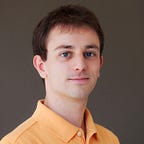slashB: a new browser for web developers
Would you like to spend half the time developing, debugging and testing responsive websites?
I’m launching today slashB, a new kind of browser made for web designers and developers.
slashB provides a workspace where you can instantly preview a website across multiple devices. It also features built-in developer tools, extensions, live reloading, full-page screenshots and more.
Check the website to download the application or keep reading to discover more about it.
Stop resizing your browser
We, as web designers, are surrounded by great tools made to unleash our creativity and design gorgeous graphics and layouts. As developers, text editors and IDEs are our daily assistants in writing complex logic and performant algorithms without losing our minds.
We are surrounded by applications with very specific features that make our everyday work easier. But what about when we need to test a website or a web application?
We now live in a technological world where content is consumed on many different devices with different screen sizes. We need to make sure our applications are perfectly displayed on all these mediums.
The only option we have is to use our browser, like Firefox or Chrome. The one we use every day to read emails, watch funny cat videos, listen to a personal development podcast. But these browsers are mostly made to consume the web, not to create it.
We need new tools that can help us make the process of testing and debugging websites faster. A tool that makes checking how a web application looks on many screens easier. This is what slashB is made for.
Yes, your days of wiggling the right side of your browser just to resize a page are over.
What slashB has to offer
The main feature of slashB is the ability to test how a website looks like on as many devices and screen sizes as you like. You can give each device the size you want, so you can test multiple breakpoints at once.
You can also easily organize your devices and change other properties (for example what User Agent to use).
All your actions are in sync
Actions like scrolling, clicking, or navigating to a different URL on a device are synchronized among all the devices. And, if your local setup supports Hot Reloading, you can instantly see all the changes you make across all the devices.
Powerful developer tools
slashB includes Chrome/Chromium’s devtools, which can be enabled for each device. It also comes with preinstalled devtools extensions like React, Vue, Angular.
Screenshots made simple
Having a high-level view of a web page while developing is very important for testing purposes. That’s why it’s really easy in slashB to take a screenshot of the visible device viewport, or of an entire page.
And more
You can also pick screen sizes and User Agents from default presets, create your own presets, search in pages, clear cookies and caches, and much more.
You can download the application on its website and try it for 30 days for free. After the trial, you can purchase a perpetual license with a one-time payment.
I’m really excited about this new application and I hope it will have a positive impact on your everyday work.