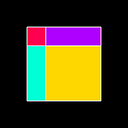How to See Unminted Output from Any Artblocks Project
Explore NFTs from alternate realities
Artblocks works by minting a limited number of artworks from any of the generative algorithms it hosts, but have you ever wondered about the output that didn’t get minted? Each algorithm can technically produce an infinite number of artworks, but the Artblocks site only allows users to see the ones that were actually sold. Luckily, you can start exploring more output in less than a minute, and it’s as easy as editing text.
This process involves slightly modifying some code from Artblocks and executing it. It’s easier than it sounds, but you should know that just because code is publicly accessible doesn’t mean you have any right to do anything other than look at it. All websites work by making their code publicly accessible to you, and it’s their intention that you’ll execute it in your browser, but that doesn’t necessarily mean you have the right to modify it. You probably shouldn’t redistribute the code or its output, and definitely don’t use either for commercial purposes—they don’t belong to you. (I’m not a lawyer, and this isn’t legal advice.)
- Load up the “live” version of any artwork.
- View the page’s source code. How to do this is different for every browser. Here’s how to do it in the popular ones:
Chrome & Firefox: Right click outside of the image and select “View page source.”
Safari: Please install a different browser and start using that one instead. Like forever, not just for this. - Copy all of the the source code.
- Go to codepen.io/pen. This will let you run and modify the code you just copied. Alternatively, you can create a text file on your computer that ends in “.html” using something like Notepad or another text editor (but not a word processor).
- Paste the source code you copied into the section labeled “HTML” on Codepen. You should see the same artwork rendered on the page. If you’re using an .html file, just copy the source code into it, save it, and open the file in your browser.
- In the source code you copied, search for something that looks like this:
let tokenData = {"hash":"0xAReallyLongStringOfLettersAndNumbers","tokenId": "111111"}(Hint: Ctrl + F for “let tokenData”)
Editing the hash value—that’s the part that looks like “0xblahblahblah123somanycharacters”; don’t erase the quotes!—will affect the output, allowing you to see the associated variation for any hash value. If you’re using an .html file, make sure you save your changes and refresh your browser.
You can also change the code to generate hash values for you. Try changing the code like this:
let tokenData = {"hash":`0x${Array.from({length:64},() => 'abcdef0123456789'[Math.floor(Math.random() * 16)]).join('')}`,"tokenId":"111111"}This will pick a random hash value every time you load the page, presenting you with an entirely new artwork. Just hit refresh to see something new!
That’s it! Enjoy exploring the endless outputs from these algorithm. This process even works for projects that haven’t sold out yet, so you can get a sense for what it might produce.
Thanks for reading. My name’s Alex Bainter and I make generative music on Generative.fm.