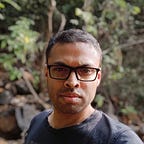The Holy Grail of Productivity — Part Uno
In the “prelude”, we primarily discussed why I may be the right person (or one of many right persons) to discuss “productivity” related topics, and what this series of posts aims to do, which, to repeat, is not to provide any expert advise, but rather to provide some signposts to help navigate these territories. This part will start with some familiar terrains, for almost anyone, and then we’ll travel to some exotic sounding places.
The Power of TODO Lists
TODO lists should of course need no introductions. We’ve all been using them one way or another, all along, even before the digital age begun. But the question is, are we doing it right? Are there do’s and don’t? Is it just another way to procrastinate, only with a written record?
Fun Fact: Arguably the greatest genius of all time, Leonardo Da Vinci, used TODO lists extensively (okay maybe not extensively, but surely used them). Now let’s keep aside how much he managed to “strike off” the TODO lists, because, that has to be the metric, right? Then again, why keep it aside? I’ve been reading Walter Isaacson’s (quite brilliant) biography of the multi-disciplinary genius, and if it is to be believed, Leonardo was the quintessential distracted procrastinator. Even on that axis, it would seem, he was an outlier. But if any other man has ever managed to start (forget the results, which weren’t bad either: many times years/decades even centuries ahead of anyone) so many endeavours, I’d be surprised. Leonardo, supposedly, carried a notebook strapped to his belt to jot down ideas, and anything that caught his fancy. But the notebook also had a really eclectic TODO list. (See the NPR article below for more details)
Are there lessons to be learned from the master, then? For one, like so many things, he got one thing right: note down everything of interest.
Importance of “gathering” phase
Although we think we do this well (it’s typically the striking off the things from the list that is the problem, because, well, we haven’t actually done them), the importance of keeping an almost exhaustive TODO list cannot be overstated. (We will visit this again as part of GTD, so I’ll be brief here)
There are two main reasons why this is important:
One: our memories are absolutely terrible — at least, most of our’s, and it’s easy to lose anything in there: from tiny sparks, to big ideas, to important tasks. So it doesn’t hurt to jot it down, in whatever form. I actually would suggest a mix of a online/digital dump and an offline pocket notebook (to be merged into digital dump as part of review).
Two: forget the cost of missed entries, it’s the cost of trying to remember what they were that is like a slow bleed that never stops. For that alone, it’s important to have things noted down, with the knowledge that you have a backup.
Tools/Apps:
What one should look for in tools for this use-case is:
- Something that syncs effortlessly to cloud (you don’t want to schedule another task for backup, do you?)
- Supports check-boxes (for easy “done” marking — which is the last taxing thing you want)
- Easy to use with clean interface (oh well, everything should be)
- Doesn’t try to do everything (remember: a tool will make you do things you don’t want to do if it does too much — especially given that we’re not the masters of our minds, as we implicitly agreed upon)
- Good to have (only if you need, and are ready for them): contexts, folders, location-based notifications )
My personal favourites for the “collection” or “gather” use-case are:
- Google Keep, Evernote, Google (or any other) mail with predefined subject, Sticky notes desktop app(s),
- But you could use Wunderlist and similar apps (if you have to have one tool that does it all).
Point is to “dump” quickly, not really to do anything else (that’s for later of course).
Pitfall to avoid: But whatever you do, don’t have too many tools scattered over multiple devices. Ideally one online (anything that auto-syncs between web-app and phone app is just one tool) and one offline tool. That way your next phase has a better chance of succeeding.
To Review is to Half Manage
This I learned from GTD (not that I do it, but I understand the importance, and plan to build a “habit” around it, soon — we’ll come to that as well), but I’m sure it’s not unique to it.
A TODO list unreviewed is actually a “TO-NOT-Do list”.
(Original quotation by your’s truly — as is obvious from its quality)
S.e.r.i.o.u.s.l.y!
Find out a way to review at a sustainable cadence. Weekly at least, ideally. Block your calendar. Add reminders to your phone. Treat it like a meeting you cannot miss. And when I say review, it means at least:
- Scratch off stuff that’s done: this is minimal, but crucially important because you will spend time going through stale entries again and again, and possibly miss stuff that you should really be prioritising as part of the reviews, not to mention make the review seem like daunting activity needed a lot of enegery/time.
- Anything moderately large, move to a secondary system: that is, to whichever/whatever is your chosen task-management tool — and I hope it’s not just TODO based (and we’ll cover some prominent ones in this series).
- Identify what’s for the Long Term: Anything that you don’t really think you’ll get back to in a week, should really be moved to a right “folder” that you only review once a month, say, or put a future date on it, with a notification/alarm (some tools have a “sometime maybe” folder, again inspired by GTD).
- If straightforward TODO lists is all that you’re going to use, at least make sure as part of the review, they are sorted into right buckets/folders, with right deadlines where applicable, or turned into repeating tasks with reminders and so on. (Something like Wunderlist is a pretty good tools for that)
Ideally, after review, whatever is still in the TODO list should be much more actionable (I said ideally), and sorted, and tagged; basically, well organised. So I’d recommend a different tool for the actual TODO management (as opposed to just dump/collection phase). And even if it is TODO list based, make sure that to-be-reviewed stuff is in different folder, always. Key is quick review — else you won’t do it.
Tools/Apps:
- Wunderlist : If you’re unwilling to pay for apps, this is pretty much the best featured app — has Windows/MacOS native apps as well, in addition to iPhone/Android apps, browser based app is also available, and syncs seamlessly)
- Remember the Milk : Is feature rich, but you have to pay for them. So you need to see if it’s worth your money — that too subscription based, not one time (or if you can live with free subset of features), I’d say makes more sense if you’re going to go GTD way.
- Todoist/Toodeldo/Any.do : More or less the same predicament. Underpowered free vs turbocharged premium (again subscription). I’d recommend going for the premium only if you’re going full GTD way.
Can you “checklists this”?
Another thing I’ll look for while reviewing something is, if it’s a task that that maps well to a checklist (somewhere in my TODO list is an item to read Atul Gawande’s the “The Checklist Manifesto”, although I did read a “blink” for it). Like say, a travel preparation checklist, or a daily “get ready for work” checklist, and so on.
If yes, do yourself a favour, and create a checklist template in your favourite tool. Yes there are checklist specific apps as well, but I have not seriously evaluated any, so I cannot recommend. You could, however use Wunderlist (or some other TODO list management app — although you’ll have to check if the workflow is supported) for this purpose as well.
- Create a list in Wunderlist
- Move it to a Folder (create new the first time) named “Templates” that you use as “read-only” folder.
- Next time you need the template, just make a copy (Wunderlist allows that) and move to your relevant folder.
- For daily checklist this approach would be a nightmare, so as well check for a tool that allows that.
The advantage of checklisting a task is to save a lot of time (and the misery of forgotten sub-tasks) in future. If checklists can save lives, as Dr. Gowande has explained with examples, they can surely save embarrassment and/or time.
Note: As I was writing this, I have minimally used — and found worth exploring further — couple of tools that seems to help with recurring or reusable checklists (suggestions welcome):
- Process Street (Web app: https://app.process.st/
- List: Daily Checklists (for Android — there must be something like that for iOS)
To sum it up, in this part we covered, what we can call, first stage of task management. In the next, we will cover, you guessed it right, the second stage — where, really, the religious schisms start getting nasty. We will, however, approach it like scholars of comparative religious studies. See you soon, with the “part dos” (is there a part donts, haha, you bet).
Endnotes:
- Image credit, again Atul Sabnis (originally posted at: https://flic.kr/p/Nn8HS)
- Shreyas Panhalkar suggests Habitica app that can help with forming habits in a playful (or gaming) sort of a way. We will be covering habits in part tres, but no harm in checking it out.