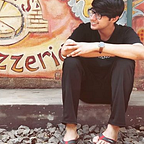Setting up a go-neo4j ecosystem
Introduction
Neo4j is a noSQL database which stores data in the form of graphs. Each node of the graph has a specific tag which is used to identify the type of node. Edges between two nodes specify the relationship between the two nodes. The best use case of neo4j is in the case of embedded queries, like how many friend a peer has and how many peers do each of his/her friends have.
Getting started
Our aim is to set up a go-neo4j ecosystem by creating an API in golang and optimize the program to minimize response time. We will be creating a sample project which revolves around creating, reading, updating and deleting events. Let us look at some of the software requirements for the project-
- Download seabolt from here
- download neo4j
- seabolt installation steps here
- Start the neo4j database by clicking on start in the neo4j desktop application
- Get the driver for neo4j
go get github.com/neo4j/neo4j-go-driver/neo4jCreating appropriate data structures
Create a directory called lib and create the following data structures in structs.go
package eventsimport "reflect"type Participant struct {
Name string `json:"name"`
RegistrationNumber string `json:"registrationNumber"`
Email string `json:"email"`
PhoneNumber string `json:"phoneNumber"`
Gender string `json:"gender"`
}type Event struct {
ClubName string `json:"clubName"`
Name string `json:"name"`
ToDate string `json:"toDate"`
FromDate string `json:"fromDate"`
ToTime string `json:"toTime"`
FromTime string `json:"fromTime"`
Budget string `json:"budget"`
Description string `json:"description"`
Category string `json:"category"`
Venue string `json:"venue"`
Attendance string `json:"attendance"`
ExpectedParticipants string `json:"expectedParticipants"`
FacultyCoordinator Participant `json:"facultyCoordinator"`
StudentCoordinator Participant `json:"studentCoordinator"`
GuestDetails Guest `json:"guest"`
PROrequest string `json:"PROrequest"`
CampusEngineerRequest string `json:"campusEngineerRequest"`
Duration string `json:"duration"`
MainSponsor Participant `json:"mainSponsor"`
}// To get embedded JSON fields
func (v Event) GetField(field string, value string) string {
r := reflect.ValueOf(v)
f := reflect.Indirect(r).FieldByName(field)
return f.FieldByName(value).String()
}
Creating and connecting to the database instance
First we need to listen along a specific port using the net/http module of golang
package mainimport (
"log"
"net/http"
"text/template"
"github.com/neo4j/neo4j-go-driver/neo4j"
)func main() {
// connect to database
session, driver, err := ConnectToDB()
if err != nil {
log.Fatalln("Error connecting to Database")
log.Fatalln(err)
}
log.Println("Connected to Neo4j")
// Close driver and session after func ends
defer driver.Close()
defer session.Close() // pass the session to the model layer
events.SetDB(session) // populate templates
controller.Startup() // listen on specified port
log.Println("Starting to listen..")
log.Fatal(http.ListenAndServe(":3000", nil))
}
Then we move on to a function which allows us to connect to the database
func ConnectToDB() (neo4j.Session, neo4j.Driver, error) { // define driver, session and result vars
var (
driver neo4j.Driver
session neo4j.Session
err error
) // initialize driver to connect to localhost with ID and password
if driver, err = neo4j.NewDriver("bolt://localhost:7687", neo4j.BasicAuth("angad", "angad", "")); err != nil {
return nil, nil, err
} // Open a new session with write access
if session, err = driver.Session(neo4j.AccessModeWrite); err != nil {
return nil, nil, err
}
return session, driver, nil
}
We have created a go-neo4j ecosystem. Now we move further to create the API endpoints for sending and receiving data as well as the model layer of the application to speak to loq level database interface.
Creating the controller layer
This layer holds the API endpoints for the application program. Our files are defined as simple modules with eventCRUD.go being the file with all the endpoints
and router.go holding a function to startup all the routes. Both of these files are under /controller directory.
eventCRUD.go
Here we have defined some end points which we need to implement in our API
package controllerimport (
"encoding/json"
"log"
"net/http"
"../model"
)// Handler function for setting up endpoints
func eventCRUDHandler() {
http.HandleFunc("/api/v1/event/create", createEvent)
}
router.go
package controller// This will be called in function main for setting up routes
func Startup() {
eventCRUDHandler()
}
Our API is now up and running. We just need to define the functions that we would like to perform when a call is made. But before that let us look at the low level database functions we have to implement.
Implementing the model layer
model layer includes eventCreate.go, eventRead.go, eventUpdateAndDelete.go, in the /model directory
eventCreate.go
Create participant function creates a participant node. For optimizing the transaction we have used mutex locks. Mutex locks use semaphores to implement mutual exclusion among the transactions in the critical section of the algorithm. The rest of the algorithm runs concurrently.
package modelimport (
"log"
"sync"
events "../lib"
)func CreateParticipant(e Event, label string, c chan error, mutex *sync.Mutex) { if e.GetField(label, "Email") == "" {
c <- nil
return
}// beginning of the critical section
mutex.Lock()
result, err := Session.Run(`MATCH(a:EVENT) WHERE a.name=$EventName// low level database functions
CREATE (n:INCHARGE {name:$name, registrationNumber:$registrationNumber,
email:$email, phoneNumber:$phoneNumber, gender: $gender})<-[:`+label+`]-(a) `, map[string]interface{}{
"EventName": e.Name,
"name": e.GetField(label, "Name"),
"registrationNumber": e.GetField(label, "RegistrationNumber"),
"email": e.GetField(label, "Email"),
"phoneNumber": e.GetField(label, "PhoneNumber"),
"gender": e.GetField(label, "Gender"),
})
if err != nil {
c <- err
return
}// critical section ends
mutex.Unlock() if err = result.Err(); err != nil {
c <- err
return
}
log.Printf("Created %s node", label)
c <- nil
return
}
Now we can use this function to create our own event in eventCreate.go
func CreateEvent(e events.Event, ce chan error) {
c := make(chan error)
// creating an event
result, err := events.Session.Run(`CREATE (n:EVENT {name:$name, clubName:$clubName, toDate:$toDate,
fromDate: $fromDate, toTime:$toTime, fromTime:$fromTime, budget:$budget,
description:$description, category:$category, venue:$venue, attendance:$attendance,
expectedParticipants:$expectedParticipants, PROrequest:$PROrequest,
campusEngineerRequest:$campusEngineerRequest, duration:$duration})
RETURN n.name`, map[string]interface{}{ "name": e.Name,
"clubName": e.ClubName,
"toDate": e.ToDate,
"fromDate": e.FromDate,
"toTime": e.ToTime,
"fromTime": e.FromTime,
"budget": e.Budget,
"description": e.Description,
"category": e.Category,
"venue": e.Venue,
"PROrequest": e.PROrequest,
"campusEngineerRequest": e.CampusEngineerRequest,
"duration": e.Duration,
"attendance": e.Attendance,
"expectedParticipants": e.ExpectedParticipants,
})
if err != nil {
ce <- err
return
} result.Next()
log.Println(result.Record().GetByIndex(0).(string)) if err = result.Err(); err != nil {
ce <- err
return
} // CREATE STUDENT COORDINATOR, FACULTY COORDINATOR, AND SPONSOR NODES WHENEVER AN EVENT IS CREATED
var mutex = &sync.Mutex{}
go events.CreateParticipant(e, "StudentCoordinator", c, mutex)
go events.CreateParticipant(e, "FacultyCoordinator", c, mutex)
go events.CreateParticipant(e, "MainSponsor", c, mutex) err1, err2, err3 := <-c, <-c, <-c switch {
case err1 != nil:
ce <- err1
return
case err2 != nil:
ce <- err2
return
case err3 != nil:
ce <- err3
return
} log.Println("Created Event node")
ce <- nil
return
}
Implementing the endpoint for creating the event
In eventCRUD.go, the following function can be added for implementing the endpoint
func createEvent(w http.ResponseWriter, r *http.Request) {
if r.Method != http.MethodPost {
w.WriteHeader(http.StatusMethodNotAllowed)
return
}
var data events.Event
err := json.NewDecoder(r.Body).Decode(&data)
if err != nil {
log.Println(err)
} ce := make(chan error)// goroutine for invoking the model layer event create function
go model.CreateEvent(data, ce) if err = <-ce; err != nil {
log.Println(err)
json.NewEncoder(w).Encode(struct {
Status bool `json:"status"`
Message string `json:"message"`
}{false, "some error occurreed"})
return
} json.NewEncoder(w).Encode(struct {
Status bool `json:"status"`
Message string `json:"message"`
}{true, "new node created successfully"})
}
Thus we created an event successfully. Now we can open the neo4j desktop application to view what the data looks like! To run the project just write go run main.go on your terminal.
Result
You might have seen that we have used mutex locks while quering the database. This is because we want all of the queries to be atomic and not interfere with each other. Thus we have devised a way of querying the database in parallel without any data integrity repercussions.
Conclusion
Creating a go-neo4j ecosystem is easier than ever. With new drivers like seabolt running the show. Optimizing it though requires a certain amount of low level programming including mutex locks and semaphores. The key is optimizing concurrency patterns in such a way that the critical section falls inside a mutex lock and the non-critical section gets executed in parallel.