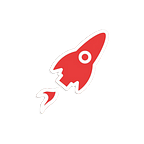CoreUI — Coded in Flask and Django
Hello Coders,
This article presents two open-source admin dashboards coded in Flask and Django on top of CoreUI — the well-known material design dashboard crafted by the agency with the same name as the dashboard: CoreUI.
Flask and Django starters are generated by the AppSeed platform and source code can be downloaded and used directly from the Github platform under the MIT License.
Links — For fast runners
- Flask Dashboard — CoreUI, the product page, Flask CoreUI Demo
- Django Dashboard — CoreUI, the product page, Django CoreUI Demo
- Jinja2 Coreui — HTML files converted to Jinja template
- More starters provided by AppSeed on top of CoreUI products
- LIVE Support via Discord — provided by AppSeed core team
CoreUI — Charts Screen
CoreUI — UI Widgets
CoreUI — Login Page
CoreUI Free Dashboard
Vendor Notes — CoreUI is an Open Source Bootstrap Admin Template. But CoreUI is not just another Admin Template. It goes way beyond hitherto admin templates thanks to transparent code and file structure. And if that’s not enough, let’s just add that CoreUI consists bunch of unique features and over 1000 high-quality icons.
CoreUI is meant to be the UX game changer. Pure & transparent code is devoid of redundant components, so the app is light enough to offer the ultimate user experience. This means mobile devices also, where the navigation is just as easy and intuitive as on a desktop or laptop. The CoreUI Layout API lets you customize your project for almost any device — be it Mobile, Web, or WebApp — CoreUI covers them all!
The HTML version can be downloaded directly from Github, no account required to use the code. For more information, please access the product page.
Set up Environment
To use the staters, Python3 should be installed properly in the workstation. If you are not sure if Python is properly installed, please open a terminal and type python --version. The full-list with dependencies and tools required to build the app:
- Python3 — the programming language used to code the app
- GIT — used to clone the source code from the Github repository
- Basic development tools (g++ compiler, python development libraries ..etc) used by Python to compile the app dependencies in your environment.
Check Python version (using the terminal)
$ # Check Python version
$ python --version
Python 3.7.2 # <--- All goodCheck GIT command tool (using the terminal)
$ # Check git
$ git --version
$ git version 2.10.1.windows.1 # <--- All goodFor more information on how to set up your environment please access the resources listed below:
Flask Dashboard — CoreUI
The Flask version is provided with a basic set of modules and all HTML files converted to Jinja2 template system. Being a simple, unopinionated starter, anyone with a basic Python/Flask knowledge can add more features and extend the codebase with ease — App features:
- Simple codebase: Blueprints, App-Factory pattern
- SQLite, PostgreSQL, SQLAlchemy ORM, Alembic (db migration)
- Session-Based Authentication. Forms validation
- Deployment scripts: Docker, Gunicorn/Nginx, HEROKU
- The MIT License makes this project a good candidate for hobby and commercial projects
Flask Core UI — Links
- Flask Dashboard — CoreUI Design — Official product page
- Flask Dashboard CoreUI Demo — LIVE App
- More Flask Dashboards — index hosted by AppSeed
How to code the app
The installation snippet presented bellow is a simplified version for app set up. Full information can be found in the reference documentation — Flask Dashboard Boilerplate and README file.
$ # Get the code
$ git clone https://github.com/app-generator/flask-dashboard-coreui.git
$ cd flask-dashboard-coreui
$
$ # Virtualenv modules installation
$ virtualenv env
$ source env/bin/activate
$
$ # Install modules - SQLite Database
$ pip3 install -r requirements.txt
$
$ # Set the FLASK_APP environment variable
$ export FLASK_APP=run.py
$
$
$ # Start the application (development mode)
$ flask run
$
$ # Access the dashboard in browser: http://127.0.0.1:5000/If all goes well, we should see Flask CoreUI, running in our preferred browser. Please create a new user, before using the app and access the private pages (the app is not provided with default users).
Django Dashboard — CoreUI
This starter is an open-source admin dashboard coded in Django Framework with a basic set of modules and simple codebase — App features:
- UI-Ready app, SQLite Database, Django Native ORM
- Modular design, clean code-base
- Session-Based Authentication, Forms validation
- Deployment scripts: Docker, Gunicorn / Nginx
- MIT License — suitable for unlimited hobby and commercial projects
Django CoreUI — Links
- Django Dashboard — CoreUI, the product page
- Django CoreUI Demo — LIVE App
- More Django Admin Dashboards — index hosted by AppSeed
The app can be downloaded directly from Github and set up with a few lines typed in the terminal:
$ # Get the code
$ git clone https://github.com/app-generator/django-dashboard-coreui.git
$ cd django-dashboard-coreui
$
$ # Virtualenv modules installation
$ virtualenv env
$ source env/bin/activate
$
$ # Install modules - SQLite Storage
$ pip3 install -r requirements.txt
$
$ # Create tables
$ python manage.py makemigrations
$ python manage.py migrate
$
$ # Start the application (development mode)
$ python manage.py runserver # default port 8000
$
$ # Access the web app in browser: http://127.0.0.1:8000/At this point, we can visit Django CoreUI in the browser — to unlock the private pages and pass the authentication, please register a new user first.
Short Endnote
Using a coded starter it might help you to deliver faster new projects, based on the fact that the basic modules like authentication, ORM is already coded and tested. For more free (and PAID) starters, please access the AppSeed platform.
Thank you!