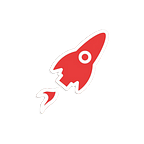Flask — Deploy 10 killer apps in 10 minutes on HEROKU
Hello,
This article presents a curated list with 10 open-source deployment-ready Flask applications enhanced with basic modules, database, and modern UI. All starters, generated by the AppSeed platform using automation tools, can be downloaded directly from Github and based on the permissive (MIT) License can be used for unlimited hobby & commercial projects. The deployment platform, as specified in the title, is HEROKU, a popular deployment platform for many languages and technologies.
Thanks for reading! TL;DR; — The links (for fast-runners)
- Flask Dashboard Black — a simple & free dark-themed UI
- Flask Webpixels — Flask starter coded on top of Quick UI Kit
- Flask Dashboard Argon — a popular design crafted by Creative-Tim
- Flask Pixel UI Kit — Free accessibility-first UI Kit by Themesberg
- Flask DattaAble Dashboard — open-source design by CodedThemes
- Flask Neumorphism Kit — just another freebie provided by Themesberg
- Flask Corona Dark — a modern UI crafted by BootstrapDash
- Flask IraDesign — starter built with Quick UI and IraDesign illustrations
- Flask Atlantis Dark — simple dark-themed admin dashboard
- Flask CoreUI — just another freebie designed by CoreUI Agency.
As mention above, the starers are generated and actively supported by AppSeed, a platform that uses automation tools to generate simple starters in many technologies and patterns. The curious minds might read more about this Romanian startup by accessing the links:
- Web App Generator — the technology-agnostic way
- AppSeed — an intro, a 2019 status, and further steps
HEROKU — Short introduction
For newcomers, HEROKU is a popular Platform-as-a-Service provider (PaaS) which makes it easy for developers to deploy apps in different technologies and frameworks using a short learning curve. The platform support all major languages like Python, Ruby, Java, PHP, and popular frameworks (Flask included).
To release into the wild a local project with HEROKU, we need to install the command-line tools used to manage the deployment from a local terminal.
- Create a FREE account on HEROKU platform
- Install the Heroku CLI that match your OS: Mac, Unix, or Windows
- Open a terminal window and authenticate via HEROKU login command
Once we have created the account, the next step is to install the CLI, available for all major platforms: MacOS, Windows, Ubuntu.
Just select the installer that matches your workstation OS. After the installation is complete, open a terminal window and type `heroku -v` to check if HEROKU CLI is usable. On my PC, I get the following message:
$ heroku -v
$ heroku/7.42.13 win32-x64 node-v12.16.2Any output that is not an error, is a good sign and we can move forward with our real samples.
All projects presented in this article are pre-configured with a few simple files required by HEROKU. For instance, we can start a deployment for position #1 in our list — Flask Dashboard Black.
HEROKU — The relevant files
- runtime.txt — specify the Python version to be used
python-3.6.10- Procfile — the HEROKU app bootstrapper
web: gunicorn run:app --log-file=-The above line instructs HEROKU to use the Gunicorn WSGI server to execute the WSGI app object, returned by run.py, located at the root of the project.
# Contents of run.pyfrom flask_migrate import Migrate
from os import environ... app = create_app( app_config )
Migrate(app, db) # At this point, app is the WSGI object that Gunicorn expects.
The gunicorn must be also present in the requirements.txt file, along with other modules required by the app.
flask
flask_login
flask_migrate
flask_wtf
flask_sqlalchemy==2.*
email_validator
python-decouple
gunicorn # <--- The magic lineAll Good, .. with all assets in-place now we can push a LIVE deployment with just a few lines of code. Just open a terminal and type:
$ # Clone the source code:
$ git clone https://github.com/app-generator/flask-black-dashboard.git
$ cd flask-black-dashboard
$
$ heroku login
$ # this commaond will open a browser window - click the login button (in browser)
$
$ # Create the HEROKU project with a RANDOM name
$ heroku create
$
$ # Create the HEROKU project with a specific name
$ heroku create flask-black-dashboard
$
$ # Trigger the LIVE deploy
$ git push heroku master
$
$ # Open the LIVE app in browser
$ heroku openThe LIVE deploy can be accessed here — HEROKU Flask Black Dashboard
For full build and deployment instructions (not only for HEROKU) please access the README file provided for each project and follow the instructions. In case of any issues, feel free to contact the AppSeed support team via Discord.
Flask Webpixels — HEROKU Deploy
This starter uses a nice, open-source UI Kit provided by Webpixels agency. For more information, please access the links. To deploy the app, the necessary commands are below. Make sure you are INSIDE the source folder.
$ # Download sources
$ git clone https://github.com/app-generator/flask-illustrations-webpixels.git
$ cd flask-illustrations-webpixels
$
$ # Create the HEROKU project with a RANDOM name
$ heroku create
$
$ # Trigger the LIVE deploy
$ git push heroku master
$
$ # Open the LIVE app in browser
$ heroku openAfter running all commands, the browser should open a window similar to this one:
To access the private pages, please register a new user and authenticate. After this, some nice pages will be unlocked:
Flask Dashboard Argon
Argon Dashboard is built with over 100 individual components, giving you the freedom of choosing and combining. All components can take variations in color, that you can easily modify using SASS files. You will save a lot of time going from prototyping to full-functional code, because all elements are implemented.
Product Links
- Flask Dashboard — Argon Design — Product page
# How to deploy on HEROKU
$ git clone https://github.com/app-generator/flask-boilerplate-dashboard-argon.git
$ cd flask-boilerplate-dashboard-argon
$
$ # Check Heroku CLI is installed
$ heroku login
$ # this commaond will open a browser window - click the login button (in browser)
$
$ # Create the Heroku project - RANDOM name
$ heroku create
$
$ # Trigger the LIVE deploy
$ git push heroku master
$
$ # Open the LIVE app in browser
$ heroku openFlask Pixel UI Kit
Pixel is a free, fully responsive and modern Bootstrap 4 UI Kit that will help you build creative and professional websites. Use our components and sections, switch some Sass variables to build and arrange pages to best suit your needs.
Product Links
- LIVE Demo: Flask Pixel UI Kit
- Product Page: Flask Pixel UI Kit
Flask DattaAble Dashboard
Datta Able Free Dashboard is the most stylized Bootstrap 4 Lite Admin Template, around all other Lite/Free admin templates in the market. It comes with high feature-rich pages and components with fully developer-centric code. Comes with error/bug-free, well structured, well-commented code and regularly with all latest updated code. This saves you a large amount of developing backend application time and it is fully customizable.
Product Links
- Flask Dashboard — DattaAble Design — Product page
- Flask Dashboard DattaAble Demo — LIVE App
Flask Neumorphism Kit
Neumorphism UI makes use of the original neumorphism design specs. This free UI Kit it features over 200 individual components and 5 example pages.
Neumorphism UI includes 5 example pages including an about, pricing, contact, login, and register pages. You can use these example pages to quickly set up a working website in no time.
Product Links
- Flask Neumorphism UI Kit — LIVE Demo
- Flask Neumorphism UI Kit — Official product page
Flask Corona Dark
Corona Dark Free admin template has beautiful typography, crisp design, and neatly designed dashboards. It features a huge selection of essential UI elements along with apps, forms, charts, tables, and more. Comes with error/bug-free, well structured, well-commented code and regularly with all latest updated code. This saves your a large amount of developing backend application time and it is fully customizable.
- Flask Dashboard Corona Dark Demo — LIVE App
- Flask Dashboard — Corona Dark Design — Official product page
Flask IraDesign
Quick is a Free Bootstrap 4 Theme perfect for building responsive, mobile-first projects on the web suitable for businesses, startups, and agencies.
High-quality design, smart code markup and easy to customize. Advanced features and extended components that work on any screen resolution. Built with Bootstrap 4. Including familiar toolings like NPM and Gulp.
- Flask App — Illustrations by IraDesign — LIVE Demo
- Flask App — Illustrations by IraDesign — Product page
Flask Atlantis Dark
Atlantis Lite Dark is a free bootstrap 4 admin dashboard that is beautifully and elegantly designed to display various metrics, numbers or data visualization. Atlantis Lite admin dashboard has 2 layouts, many plugins and UI components to help developers create dashboards quickly and effectively so they can save development time and also help users to make the right and fast decisions based on existing data.
- Flask Dashboard Atlantis Dark Demo — LIVE App
- Flask Dashboard — Atlantis Dark Design — Product page
Flask CoreUI
CoreUI is an Open Source Bootstrap Admin Template. But CoreUI is not just another Admin Template. It goes way beyond hitherto admin templates thanks to transparent code and file structure. And if that’s not enough, let’s just add that CoreUI consists bunch of unique features and over 1000 high-quality icons.
- Flask Dashboard — CoreUI Design — Official product page
- Flask Dashboard CoreUI Demo — LIVE App deployment
Thanks for reading! For more deployment-ready starters feel free to access the AppSeed platform — More relevant resources:
- Flask — the official website
- Flask Apps — free & commercial
- Flask Dashboards — free & commercial
- HEROKU — the deployment platform used in this tutorial