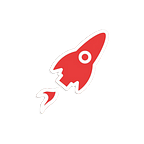Django Dashboard — AdminLTE Design
Hello Coders,
This article presents a free Django Dashboard provided by the AppSeed platform on top of AdminLTE — the iconic design crafted by ColorLib. For newcomers, AdminLTE is a fully responsive administration template based on the Bootstrap 4.4 framework and also the JS/jQuery plugin. AdminLTE has been carefully coded with clear comments in all of its JS, SCSS, and HTML files. SCSS has been used to increase code customizability.
Django AdminLTE (product page) —Django AdminLTE Demo (live app)
AdminLTE (HTML version) Links
- AdminLTE — product page
- AdminLTE Demo — something to click on
- AdminLTE Sources — 35k Stars and 14k Forks
What is Django
Django is a high-level Python Web framework that encourages rapid development and clean, pragmatic design. Built by experienced developers, Django’s primary goal is to ease the creation of complex, database-driven websites. The framework emphasizes reusability and “pluggability” of components, less code, low coupling, and rapid development.
Django can be used basically from super simple websites to complex eCommerce platforms, API nodes and Microservices. To get started with Django, feel free to access below links:
- Django — the official website
- Django Documentation
- What is Django — a comprehensive resource about Django
What is a Dashboard
Note for newcomers — A dashboard is a set of pages that are easy to read and offer information to the user in real-time regarding his business. A dashboard usually consists of graphical representations of the current status and trends within an organization. Having a well-designed dashboard will give you the possibility to act and make informed decisions based on the data that your business provides.
You need dashboards for human resources, managing operations, recruiting sales, information technology, project management, customer relationship management, and the list could go on. If you find yourself in any of these fields, you have probably already felt the need to have your admin functions put together in a friendly interface.
Django AdminLTE — Codebase
The codebase used in this Django starter has a simple and modular structure that provides authentication, an SQLite database, Session-based authentication, and deployment scripts for Docker and Gunicorn/Nginx.
App Features
- UI Kit: AdminLTE provided by ColorLib
- UI-Ready app, SQLite Database, Django Native ORM
- Modular design, clean code-base
- Session-Based Authentication, Forms validation
- Deployment scripts: Docker, Gunicorn / Nginx
If our workstation has already Python3 and Git installed, all we need to do is to open a terminal and type a few commands:
$ # Get the code
$ git clone https://github.com/app-generator/boilerplate-code-django-dashboard.git
$ cd boilerplate-code-django-dashboard
$
$ # Virtualenv modules installation (Unix based systems)
$ virtualenv env
$ source env/bin/activate
$
$ # Install modules - SQLite Storage
$ pip3 install -r requirements.txt
$
$ # Create tables
$ python manage.py makemigrations
$ python manage.py migrate
$
$ # Start the application (development mode)
$ python manage.py runserver # default port 8000
$
$ # Start the app - custom port
$ # python manage.py runserver 0.0.0.0:<your_port>
$
$ # Access the web app in browser: http://127.0.0.1:8000/If all goes well, we should see the Django AdminLTE dashboard running in the browser.
Django AdminLTE — Login Page.
Django AdminLTE — Dashboard Page.
Django AdminLTE — Calendar Page.
Django AdminLTE — Charts Page.
To use this starter, feel free to access the product page — Django AdminLTE, or go directly to Github and clone/fork the project — Django AdminLTE sources.
For support please use Github (issues tracker) or contact the AppSeed support team on Discord — 24/7 LIVE Support service.
Links & Resources
- Django Dashboard — AdminLTE Design — Product page
- Django Dashboard AdminLTE Demo — LIVE App
- Django Dashboard Boilerplate Docs — Reference Documentation
- More Django Dashboards — index hosted by AppSeed
- More Admin Dashboards — index hosted by AppSeed