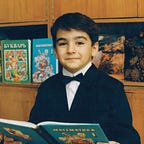Solving Math Problems with LLMs: Part 3
Multithreading for Robust Response Generation
Introduction
Welcome to the third installment of our series on solving math problems using Large Language Models (LLMs). In Part 1: Structured Outputs and Effective Prompting, we explored how to use the Instructor library to obtain structured outputs from LLMs. Part 2: Executing Python Code Safely focused on safely executing LLM-generated Python code.
In this article, we’ll dive into multithreading techniques to handle multiple math problems concurrently, improving the efficiency and robustness of our math problem solver.
Why Use Multithreading?
When dealing with a large number of API calls to LLMs (in our case, multiple math problems), processing them sequentially can be time-consuming. Moreover, as we are using structured output via Pydantic, we enforce validation, thus we don’t want to stop the process if one of the responses fails to comply with the predefined structure. Especially if we are running against a paid API — we don’t want to lose money for nothing. Multithreading allows us to:
- Improve Efficiency: Process multiple problems simultaneously, significantly reducing overall execution time.
- Enhance Responsiveness: Prevent long-running problems from blocking the entire process.
- Optimize Resource Utilization: Make better use of system resources, especially during I/O-bound operations like API calls to LLMs.
- Don’t waste money: Continue the process even if one of the responses doesn’t comply with Pydantic validations.
Implementing Multithreading
Let’s look at how we can implement multithreading in our math problem solver:
from concurrent.futures import ThreadPoolExecutor, as_completed
def process_models_threaded(problems, max_workers=5):
results = []
with ThreadPoolExecutor(max_workers=max_workers) as executor:
futures = [executor.submit(solve_problem, problem) for problem in problems]
for future in as_completed(futures):
try:
result = future.result()
results.append(result)
except Exception as e:
results.append(f"Error: {str(e)}")
return resultsHere’s what this code does:
- We use
ThreadPoolExecutorfrom theconcurrent.futuresmodule. This class manages a pool of worker threads for us. max_workersdetermines the maximum number of threads that can run simultaneously. This helps us control resource usage.- We submit each problem to the executor using
executor.submit(). This returns aFutureobject representing the eventual result of the computation. - We use
as_completed()to iterate over the futures as they complete. This allows us to process results as soon as they're available, rather than waiting for all tasks to finish. - We catch any exceptions that occur during problem solving and append an error message to the results instead of breaking the entire process.
- The results are collected in the
resultslist, which is then returned.
This approach allows us to process multiple problems concurrently, significantly improving efficiency and robustness.
Considerations and Limitations
While multithreading offers significant benefits, it’s important to be aware of some considerations:
- API Rate Limits: Always check the current rate limits for your LLM provider and adjust your code accordingly. You may need to implement more sophisticated rate limiting strategies for large-scale applications.
- Memory Usage: Processing many problems in parallel can increase memory usage. Monitor your system’s resources and adjust the number of concurrent threads if necessary.
- Error Handling: Implement robust error handling to manage failed requests or timeouts. We’ll cover this in more detail in our next article.
Conclusion
Implementing multithreading in our LLM-based math problem solver allows us to process problems more efficiently and robustly. By leveraging parallel processing, we can handle larger datasets more effectively and ensure we don’t lose costly LLM output in case one of the outputs doesn’t comply with the Pydantic structure.
In the final part of our series, we’ll explore advanced error handling and retry mechanisms, further enhancing the reliability of our system.
Stay tuned for Part 4: “Mastering Error Handling and Retries in LLM Applications”!