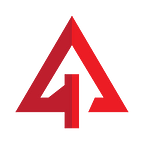Asura Coin O3 Token Sale Tutorial
With less than 24 hours to go until the Asura Coin Token Sale, now is the time to make sure you are ready for the big event. The Token Sale starts at 2nd June 11am CET. By now you have prepared the NEO you want to contribute and up-to-speed on how the Stages will work. All that remains is the Token Sale itself. This step-by-step guide will show you exactly how to participate in the Asura Coin Token Sale using the O3 app.
- To start, open the O3 app and push the round + button (1). When you click the + button you can click “Token Sale”
2. Once the Asura Coin token sale is live you will see the following screen (2 & 3). If you are not whitelisted/eligible for the token sale, you will not be able to participate. In our case, we’re whitelisted for the Asura Coin token sale. Click participate to go on.
3. Next you get to the token sale page (4). You can find the basic info on the token. You can only participate with NEO for our token sale. Fill in the amount of NEO you want to put towards the Asura Coin token sale.
4. Next click the review button and you will see a screen to do a final check (5). Here you see how many NEO you are sending, how many tokens you will receive in return and you will have to agree to the terms of the token sale before clicking participate.
5. Success! Here (6) you can see an overview of the transaction details. It is highly recommended that you save these transaction details. If anything goes wrong or you have any questions about your participation for the token sale you can use this when contacting the respective team.
6. After saving the transaction details you can go back to the main wallet screen (7). Your tokens should show up instantly!!
Android
- To start, open the O3 app and push the round + button. When you click the + button you can click “Token Sale”
2. Once the Asura Coin token sale is live you will see this screen (2). If you are not whitelisted/eligible for the token sale, you will not be able to participate. In our case, we’re whitelisted for the Asura Coin token sale. Click participate to go on.
3. Next you get to the token sale page (3). You can find the basic info on the token. You can only participate with NEO for our token sale. Fill in the amount of NEO you want to put towards the Asura Coin token sale and click participate.
4. You will see a screen (4) to do a final check. Here you will see how many NEO you are sending, how many tokens you will receive in return and you will have to agree to the terms of the token sale before clicking participate.
5. Success! Here (5) you can see an overview of the transaction details. It is highly recommended that you save these transaction details. If anything goes wrong or you have any questions about your participation for the token sale you can use this when contacting the respective team.
6. After saving the transaction details you can go back to the main wallet screen (6). Your tokens should show up instantly!
AVOID SCAMS: We’ll never PM/DM you or ask you to transfer funds!
Be smart! Be safe!
If you have any questions, please join our Telegram Channel and contact one of our admins.
For more information on the Asura Coin ICO
Website: https://asuracoin.io
Whitelist: https://asuracoin.io/whitelist/
Twitter: https://twitter.com/asuracoin
Facebook: https://facebook.com/asuracoin
Reddit: https://www.reddit.com/r/AsuraCoin
Telegram: https://t.me/asuracoin