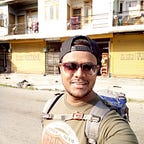At your Service(Android)
Services in Android are a powerful tool for performing various tasks without requiring a user interface. They are essential components for managing long-running operations and background tasks. In this article, we’ll explore different types of services, their use cases, and the core concepts you need to know.
Types of Services
Foreground Services
Foreground services are meant for tasks that need user awareness. They provide a way to perform operations in the background while keeping the user informed. Some key characteristics include:
- The notification associated with a foreground service cannot be dismissed unless the service is stopped or removed from the foreground.
- A notification with a priority of
PRIORITY_LOWor higher is required to indicate the foreground service.
Background Processing
Background processing involves tasks that can be executed without requiring active user interaction. Depending on the nature of the task, you have several options for implementing background processing:
Immediate Background Tasks
- For tasks that must run at an exact time, you can utilize tools like RxJava, coroutines, Android threading, etc.
- If strict timing isn’t required, you can use tools like Alarm Manager or WorkManager to schedule background tasks.
Background Services
Background services handle operations that may not be directly noticeable by the user. They are suitable for tasks that don’t need foreground presence.
Bound Services
Bound services offer a client-server interface that allows components to interact with the service. Key points about bound services include:
- Multiple components can bind to a service at once.
- A service is destroyed when all bound components unbind from it.
- Use
onStartCommand()to start a service andonBind()to allow binding.
Service Essentials
Here are some fundamental aspects of Android services that you should be familiar with:
- By default, a service runs on the main thread. For long-running or CPU-intensive tasks, create a separate thread to avoid blocking the main thread.
onStartCommand(): The system invokes this method by callingstartService(). Remember to usestopSelf()orstopService()to halt the service when its work is done.onBind(): This method allows clients to bind to the service usingbindService(). It provides an interface for communication, and you can return anIBinderornull.onCreate(): This is where you perform one-time setup procedures. It is called beforeonStartCommand()andonBind().onDestroy(): Invoked when the service is being destroyed. It's the place to clear listeners or clean up resources.
Foreground Services in Depth
Foreground services are a critical aspect of service usage:
- Start a foreground service with
startForegroundService(intent). - Requires the
FOREGROUND_SERVICEpermission in the manifest, with a dangerous level of normal. - Ensure the service is enabled (
enabled = true) and exported (exported = true) in the manifest. - Create a notification within
onCreate()to prevent crashes a few seconds after creation.
Conclusion
Android services are a versatile toolset for managing background tasks and operations. By understanding the different service types, their lifecycle methods, and the importance of foreground services, you can harness their capabilities to create responsive and efficient Android applications. Remember that the appropriate choice of service type depends on the nature of your task and its impact on the user experience. Happy coding!