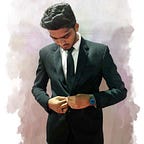Raycast’s Top Extensions for Mac Power Users!
Elevate your productivity to new heights with Raycast’s handpicked selection of extensions, designed to supercharge your Mac experience. Explore these must-have tools that streamline tasks, enhance efficiency, and unleash your full potential.
1. Google Translate
Google Translate is my daily go-to tool, seamlessly bridging language barriers.
2. Speed Test
The Speed Test extension provides valuable insights into download and upload speeds, as well as latency, helping you gauge your network performance accurately.
3. Coffee
The Coffee extension empowers you to prevent your Mac from automatically sleeping, and it offers a myriad of additional features. Check out the screenshot below for more details.
4. Pomodoro
The Pomodoro timer helps me take breaks at regular intervals, boosting productivity and preventing burnout.
5. Toggle Low Power Mode
We’re all mindful of battery usage, and this extension provides easy access to switch to low-power mode, ensuring efficient battery management with just a click.
6. Get Emoji
The Get Emoji extension swiftly identifies the perfect emojis based on your text, making expression effortless and fun.
7. Screen OCR
Screen OCR feature allows you to easily extract text from anywhere on the screen, streamlining your workflow like never before.
8. Google Meet
With the Google Meet extension on Raycast, creating instant meetings is as simple as a single click. Plus, the meeting link is automatically copied to your clipboard for added convenience. Segsy isn’t it? 😉
9. Brew
The Brew extension enables you to search for and install apps via Brew directly from Raycast, simplifying the process of managing your software arsenal.
10. Kill Process
The Kill Process extension lets you terminate apps and services directly from Raycast, saving you the hassle of navigating to the Activity Monitor
11. Port Manager
The Port Manager is an invaluable tool for developers, allowing you to swiftly terminate ports or node processes directly from the Raycast.
12. Change Case
Instantly transform text with the Change Case extension, saving time and effort with a single click.
13. Arc
For Arc users, the Arc extension offers a plethora of features to enhance your experience. Check out the screenshot below to explore its capabilities.
14. Bitwarden Vault
Bitwarden Vault users can now conveniently search for passwords directly from Raycast, eliminating the need to open the Bitwarden Vault app. Similarly, 1Password users can enjoy a similar extension. Check it out!
15. Todoist
The Todoist extension stands out as the best extension for me thus far. It’s incredibly convenient for creating tasks and managing them efficiently, all from within Raycast.
Thanks for joining us on this journey through our blog! Stay tuned for our next blog, where we’ll unveil the best extensions tailored specifically for developers, unlocking a world of possibilities for optimising your workflow and achieving your coding dreams. Get ready to level up your productivity game like never before! 🚀
Until then, I invite you to like and share this article with fellow Mac users. Let’s spread the productivity revolution! 🥰
A heartfelt thank you to all the developers who have crafted these incredible extensions, revolutionizing the way we work and enhancing our daily lives. Your dedication and innovation have truly made a difference. ❤️