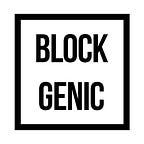EOS Accounts: How They Work and How To Get One
EOS accounts: how they work
An account is a human-readable name that is stored on the blockchain. It can be owned by an individual or group of individuals depending on permissions configuration. An account is required to transfer or otherwise push a transaction to the blockchain. - EOSIO Wiki
Every EOS account is 12 characters long (unless it’s a premium account, which will get explained later) and contains the characters a-z and 1–5.
An EOS account consists of 2 keys, the active key and the owner key. The active key can be used to transfer funds, vote for block producers, buying ram, etc. The owner key shows ownership of the account and is needed to make any changes to the ownership the account. This key is best kept (safely) offline, as it is not needed to do most things on the EOS network.
Various other permissions can be set inside the account, some of which will be explained below.
Multi-signature accounts
Being able to change permissions in an EOS account means it is possible to create multi-signature accounts. Multi-signature means it is possible to require multiple people to authorize certain actions in the account. An example will be shown below.
In the above example, the account is a multi-signature account, which has 3 users.
A weight treshold of 2 is required to make changes to the owner permissions of the account. Both Bob and Stacy have a weight of 1, so in order to make any changes to the owner permissions of the account both Bob and Stacy would have to authorize the change.
To send a transaction, buy ram, vote for a producer, or to do anything that requires the active key, a weight treshold of 1 is required. This means that both Bob and Stacy are able to do the above actions without the permission of the other.
The third permission is optional and one of the possibilities of EOS. In this example publish means the permission to publish an article on a certain blog. The required weight treshold to publish an article is 2. Bob and Stacy have a weight of 2, whereas the other account has a weight of 1. This means that if Bob and Alice want to publish an article they do not need the permission from someone else to do so, but if the other account will need the permission from either Bob or Stacy to publish an article.
How to create an EOS account?
There are various ways to create an EOS account, such as using cleos or using one of the available toolkits. For this guide we will use this toolkit. To create a new EOS account you need to use an existing EOS account. If you do not have an existing account you can use a tool which creates an account for you. *Use these tools at your own risk and always research if a tool can be trusted.*
First of all you have to download Scatter, a browser extension. You can get Scatter here. Follow the instructions on how to set up your Scatter account and login to your Scatter extension. After that go to the toolkit and connect your existing EOS account.
After you have connected your account you can go to ‘Create Account’ and fill in the blank spaces. You can use existing keypairs as the owner public key and active public key, or you can generate new keypairs in Scatters under the ‘Keypairs’ tab.
We recommend not changing the ‘net stake’, ‘CPU stake’ and ‘RAM purchase’, as you can always stake more tokens and buy more RAM after you have created the account.
*NOTE THAT THE INFORMATION BELOW IS OUTDATED, AS THE COST OF CREATING AN ACCOUNT HAS BEEN LOWERED*
Always make sure the EOS account you are using to create the new account contains enough EOS to create a new account. The cost of creating a new account (using the above settings) can be calculated in the following way: (Current RAM price/Kb)*8+0,1+0,1=The minimum amount of EOS required to create a new account
Premium account names
Most EOS accounts have an account name that is 12 characters long, there is however a way to obtain an account name shorter than 12 characters. These account names are called premium account names and only 1 premium account name is awarded each day. This name is awarded to the highest bidder each day.
Just like there are various ways to buy RAM, stake your EOS, and so on, there are various ways to bid on a premium account name. Below we will explain how to bid on a premium name using a toolkit. We are using this toolkit.
First of all you need to connect your EOS account using Scatter (see the instructions above). After you have connected your account you can start bidding on names.
There are some things you need to keep in mind before bidding on a premium account name. Your EOS gets locked up if you make a bid on a premium account name and you will only get your EOS back if you are outbid. This can take a very long time (and might never happen with a low bid), so always make sure your bid is realistic.
To check the current premium name bids you can visit this website.
Our socials
Website
Twitter
Youtube
Meetup
Steem
Written by Yannick Slenter for Blockgenic